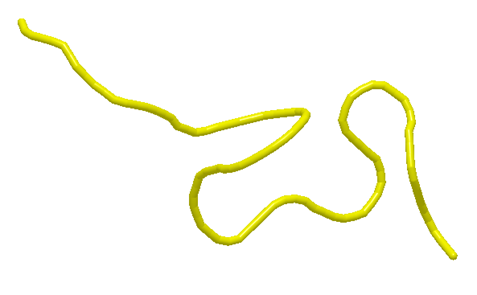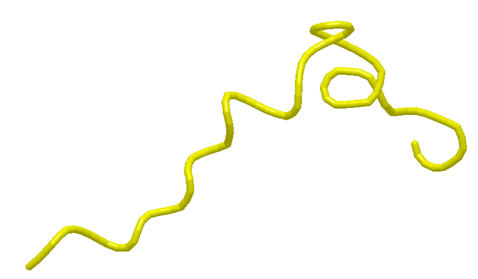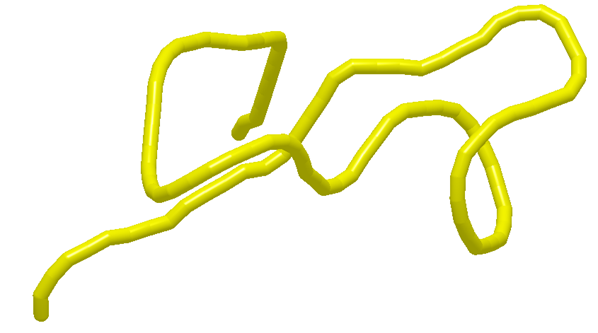The FiberBuilder.xlsx spreadsheet can be used in order to procedurally generate fibers with various shapes in Altair EDEM. The position and orientation of all particles composing the fiber are automatically calculated and can be directly imported as a meta-particle within the software. A sample simulation including fibers made with this spreadsheet is included (compatible with EDEM 2025 or later).
The fibers generated with this tool are intended to be modeled using the FibersBonding contact model to simulate flexible links between the individual particles. The particles should be spherocylinders, but they can be chained together either with or without overlaps.
In order to create a new fiber using the spreadsheet, follow these steps:
- Define your material in EDEM with a spherocylinder particle.
- In the upper-left green corner of the sheet, enter the particle name, length and radius as they were defined in the Creator.
- Adjust the 4 parameters (in blue) to your convenience.
- Without including the header line, copy as many lines from the table as you require particles.
- Add a new meta-particle to your EDEM material and then paste the table in the bottom-right field.
That’s all! You should just make sure that the fiber doesn’t collides with itself because it is not guaranteed that there would be no overlap between particles.
Tips:
- As the initial shape of the fibers is their stable state (when bonds forces are null), it is recommended to use a very low torque stiffness to allow the fibers to bend freely.
- The spreadsheet can generate a maximum of 100 particles per fiber, but you can have more by copy-pasting the last line of the Results sheet, and the last 3 lines of the Calculation sheet.
- Pressing “F9” or modifying any parameter in the spreadsheet will generate a new shape.
How it works:
Each spherocylinder composing the fiber is generated incrementally. We first position a new particle right next to the previous one with the same orientation. Then a random rotation is applied (called bending), in a direction that is also randomly adjusted for each new particle (called twisting). The calculation spreadsheet includes all the necessary rotation matrices and euler angle conversions necessary to retrieve the input data for EDEM.
Parameters details:
Bending Angle Range: Between 0 and 90 degrees. Limits the range of how large the random angle can be between 2 particles of the fiber. The larger this value, the “curlier” the final shape will become.
Twisting Angle Range: Between 0 and 90 degrees, but in practice should probably be relatively low (< 20°). Limits how much the direction of bending can vary between 2 particles. Small values generate flatter fibers while large ones create more chaotic patterns.
Forward Bend Factor: Between 0 and 1. Controls how favored is bending in the forward direction as opposed to bending backwards. With 0 the fiber will bend in both directions with the same probability, and with 1 it will only bend forward. Larger values will generate more spring-like fibers.It was found that a relatively large value around 0.8 was suitable to generate natural-looking shapes.
Overlapping Joints?: Set 0 for disjointed particles, and 1 for overlapping ones.
Shape Examples