No Results / Solver Log Shown in SimLab 2024.1 (EDEM Coupling)
Hi all!
My problem is as follows. I am trying to run the ACU-T:6102 Windshifter tutorial that couples EDEM with SimLab.
I have AcuSolve, SimLab, and EDEM all version 2024.1. Whenever I follow the tutorial steps and right-click Results under Coupled Solution in EDEM to Update Results, instead of an orange result button, mine stays red, showing no indication that the solver starts. Additionally, I am not able to right-click Results and show the solver log — for me it only shows the option to Update again.
EDEM does start to run correctly and particles are generated. After the total simulation time (1s), the simulation in EDEM finishes and I can see the results in EDEM. However, in SimLab there is still no indication of results and I am not able to do any post-processing. The mesh and setup window remain visible.
When I right-click Results → Update, the output window shows:
Exported Unit System : MKS (m kg N s)
AcuSolve export completed.
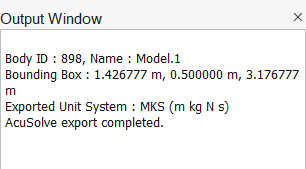
However, there is no indication (as in the tutorial) that says Started Solving Coupled Solution.
I have checked the working directory and reviewed the Flow.1 log. To my knowledge, AcuSolve does run correctly.
Another strange thing is that, even after stopping after 1 second, the EDEM Total Simulation Time automatically jumps to a very large number. Also, during solving, the progress bar in EDEM remains at 0%.
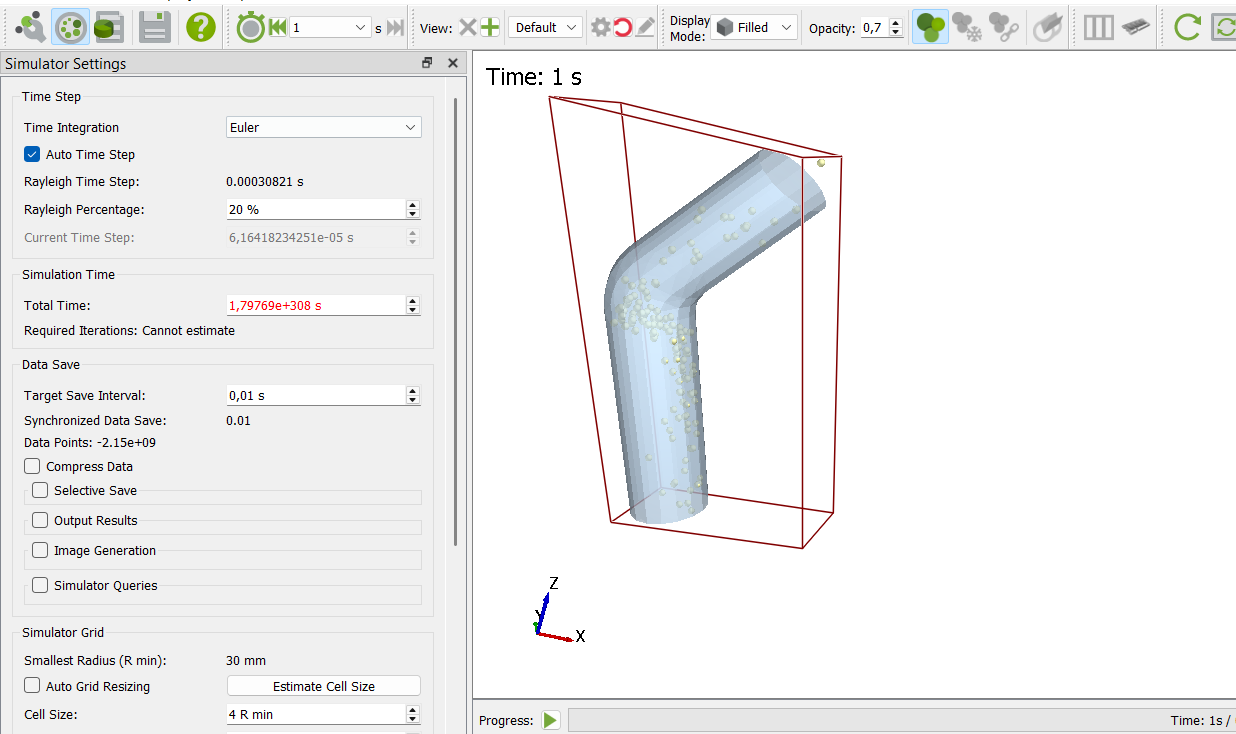
Now to make things more complicated: I previously (2–3 months ago) successfully ran coupled simulations using EDEM and SimLab, with solver logs and post-processing working correctly. Later, I uninstalled SimLab and AcuSolve to free up space for Ansys Fluent. After reinstalling SimLab and AcuSolve, this problem began.
At one point, during a SimLab uninstall, my PC crashed. I cleaned everything carefully and reinstalled SimLab. When installing SimLab back under \Altair\2024.1, it would silently crash on startup. I then reinstalled SimLab in a different folder: \Altair\Simlab_clean, and now it opens fine. I am confident that the uninstalls were clean and that the current installs are clean. Also, there is only 1 version of each and I have always removed all files on my system regarding previous versions.
I do not think this SimLab folder change is related to the problem with results not showing, as I had this problem also before when everything was under the same \Altair\2024.1 folder, but I wanted to mention it.
Can anyone help me fix this? I have tried everything I can think of. Whatever I do, if I update Results in SimLab it does not show that it is solving. No results are loaded into SimLab and nothing is available for post-processing. Acusolve and EDEM do seem to work fine. I have tried reinstalling and that does not seem to help.
Thank you so much.
Jan-Thijn Wijnker
Hi Jan-Thijn Wijnker,
In addition to Jerrin's comments, are you observed this behavior in Windows or linux environment?
Also, red or yellow does not worry much but when you click update can you check in the directory where job is running is the CFD job running or not in filename.log
if the simulation is running then please don't worry about anything it runs fine.
Thanks,
Prasad A
I would also agree with your original statement - as based on the attached Log file, AcuSolve does run to the 1.0 sec completion time, and does properly couple with EDEM.
If the AcuSolve results don't load automatically, you could try the Attach Results route. Right-click on the particular Solution name in the Solution Browser - select Attach Results - then browse to find the Log file for the run.
As @jerrinjobs mentioned above, things may work more smoothly in version 2025. And remember when installing on Windows, have the Additionals .zip file sitting in the same directory as the SimLab installer .exe.
Hi everyone,
Thanks for all the comments. To answer some of the questions
1. I made sure the .zip is always present.
2. I work on a Windows environment.
I will try to uninstall acusolve and simlab 2024.1 and just reinstall simlab 2025 (this should contain acusolve already correct?).
The only problem is, I am working on custom API's using EDEM 2024.1 and later on I want to also use hyperstudy. I thought that using various versions of products might result in different problems. Can anyone confirm or deny this. If no problem than I will just continue with Simlab 2025 and see if that works.
I also thought about using Hypermesh as backup since my CFD side has to be able to use two-way coupled multiphase eulerian CFD model with heat transfer, which is also possible with Hypermesh correct?
Thanks for all the support.
Jan-Thijn Wijnker
Yes, please be consistent with the software release. Meaning use only version 2025, for all AcuSolve, EDEM, SimLab and HyperStudy. Do not mix and match versions.
At this point, I would not recommend going to HMCFD, as SimLab is the multiphysics environment. With a clean install, try to execute one of the EDEM-AS tutorials and see if it starts, before moving to your API enabled case.


Hi Jan-Thijn
Please try reinstalling the latest 2025 version of the tools. In this way, you will not interfere with any of the corrupt hidden files in the 2024.1 folder, if any.
With EDEM, the total time does jump to a very high number when solving, but that is not a concern. The solve progress may be at 0%, and that is also not a concern. EDEM is solving in the background. Also, it seems like your EDEM is solving correctly, but AcuSolve is not. It could be because of where SimLab tries to look for the AcuSolve install directory - by default, it tries to look for it in the Altair\2024.1 folder.
I think most of your concerns will be resolved if you install the 2025 version.
Hope this helps.
Thanks,
Jerrin Job