The Altair Support page enables users to efficiently create and manage their support cases.
When a user submits a support ticket, it will be moved to the proper technical team member, who will reply from within ServiceNow.
Steps to Create a Ticket in Altair One
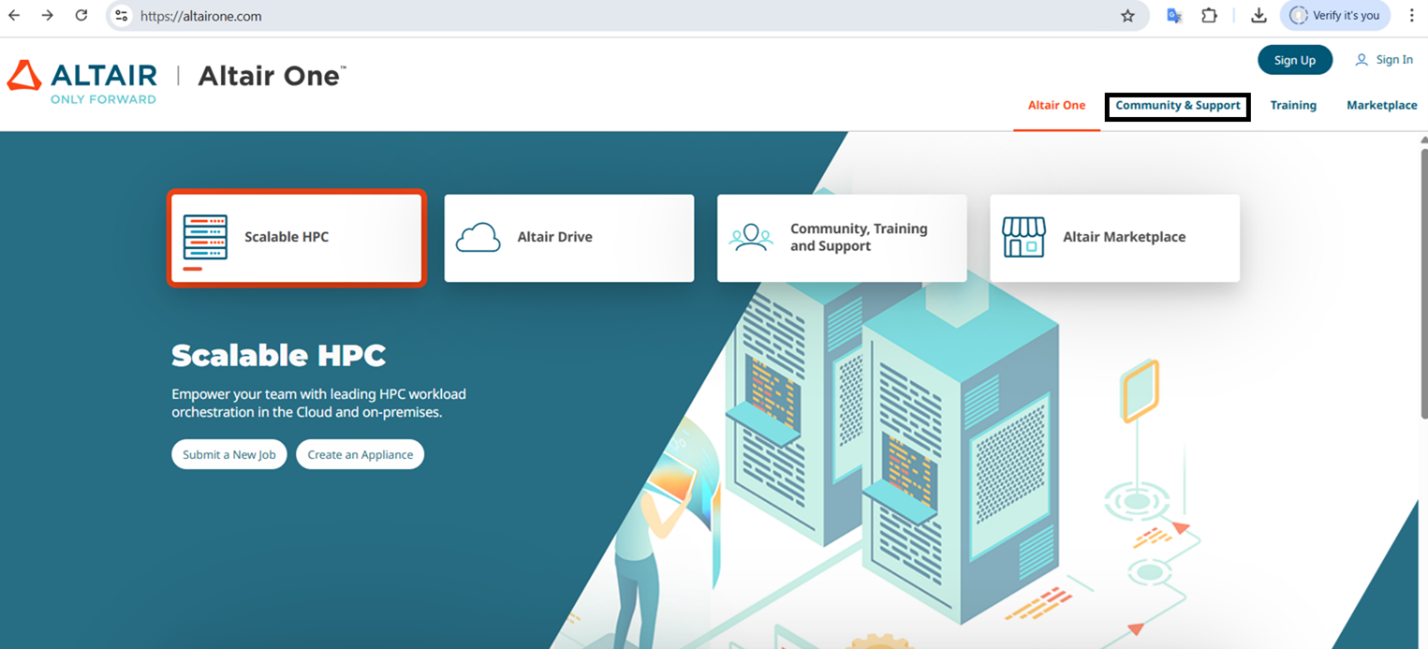
- Sign in using your credentials.

- Configure security methods to ensure secure access.

- Select Support followed by Access Technical Support to create or view your support cases.

- Select Open new case

- Fill in the required details and submit the ticket. Any other person who needs to have details about the ticket can be added to the watchlist by providing their email address.

- Technical issue
- When you identify a problem with your usage. Follow the steps below
- Select the category: Technical issue ➡️ Product
- Fill in the indicated required fields (Product, Version …)
- Indicated step to reproduce
- Environments
- Attachments
- Example: For Optistruct: .fem, .sta, .out
- Example: Information- What is the meaning of this error message

- Defect ticket
- Behavior that has not been addressed. Follow the steps below
- Category: Defect ➡️Product
- Fill in the Indicated required fields (Product, Version …)
- Indicated step to reproduce
- Environments
- Attachments
- Example: For Optistruct: .fem, .sta, .out
- Example: Regression- Work on the 2024 version and not on 2025
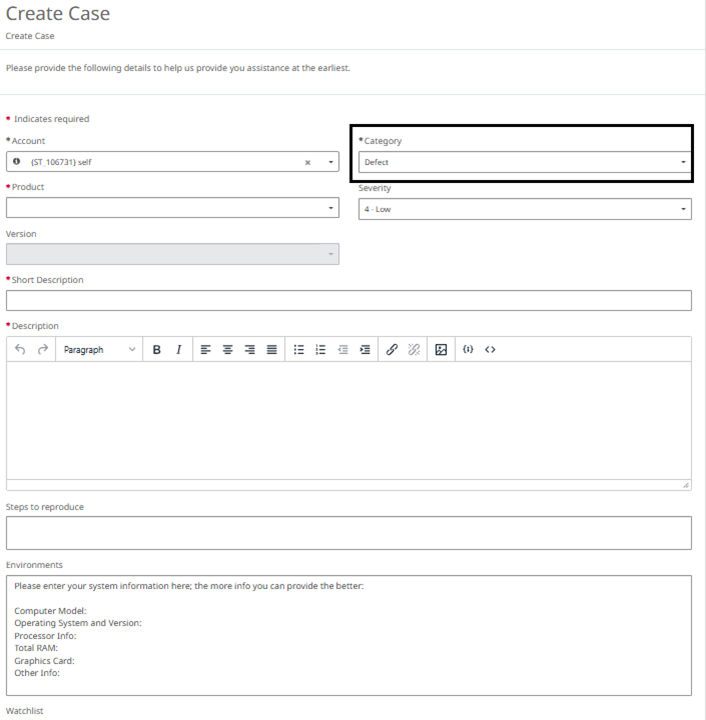
- Method support
- You need guidance regarding the methodology. Follow the steps below
- Category: How to ➡️Workflow Questions
- Indicated required (Product, Version …)
- Description of the workflow
- Example: How to define thermal analysis for Optistruct with Simlab

- Feature request
- You are interested in enhancing Altair products with additional features.
- Category: Feature Request ➡️ Workflow Questions
- Indicated required (Product, Version …)
- Description of the workflow
- Example: Add automatic process to export data from .h3d

- Once the Ticket is created, a Notification with the ticket ID (Eg: CS01XXXXX) is sent to the registered Email.


- A technical person from the Altair Support Team will contact you as soon as possible.
- You can track tickets and interact with the Technical expert by adding comments.
- After the issue is resolved, you can close the ticket.
Best practices
- Submitting a ticket in English ensures the best support experience.
- You may refer to the Relevant Contact for assistance in the description
- If your question has already been addressed in a Community post, reviewing it could provide you with a quicker resolution.
- Easier to communicate with the development team if needed improvement, added features …
- If local support handles your ticket, communication in the local language is possible.