Singular strain function
Hello Everyone,
I am trying to define a material by using Mathe card with stress stretch curve defined for tensile load.(in first quadrant).
I am getting an error saying ' CHEX element no. 123 has singular strain function.Please check material data.'
Can anyone tell me why this happened? Is there any remedy for this? Should i define my material curve with more no. of points?
Regards,
Bharat
Find more posts tagged with
Sorry prakash,
I can't share the file directly to you. But I will update it tomorrow.
regards,
Bharat
Hello Prakash,
Sorry for late reply.
As I said previously, I can't share the .out file, but please find the sna[ taken of it with this message. Hope it helps.
Thanks and regards,
Bharat
Hi,
Send me the MATHE and TABLES1 card details from the deck
Regards
Rahul R
Hello Rahul,
Please find attached excel file for your perusal.
It is Stretch stress curve.
Regards,
Bharat
Hi Bharat,
is it a true stress strain curve or a Engineering stress strain curve?
Hello Prakash,
it is true curve.
Regards,
Bharat
Hi Bharat,
The error points to a single element, I believe and its a combination of material model and mesh size.
Can you remesh that particular element (element ID 343, increase the size of the element) in your model and try again.
Hi,
Can you please add the below Debug card and re-run the job
DEBUG,HEPPPRTC,1
Please send me the .out file after running with this card
Regards
Rahul R
Hello Rahul,
Sorry for such a late reply.
I tried the Debug command on a different model which was giving same error ,but no use. I even tried changing that particular elements length , but that did not help either.
Thanks And regards,
Bharat
You can try specifying only C10 value as 0.36, NA as ‘1’ and remove the TABLES1 card from MATHE card
Regards
Rahul R
Hello Rahul.
I tried as per your instructions.
Run was complete but results are not as I had expected. Disp. Is 3 times higher than actual diap.
Thank you and regards
Bharat


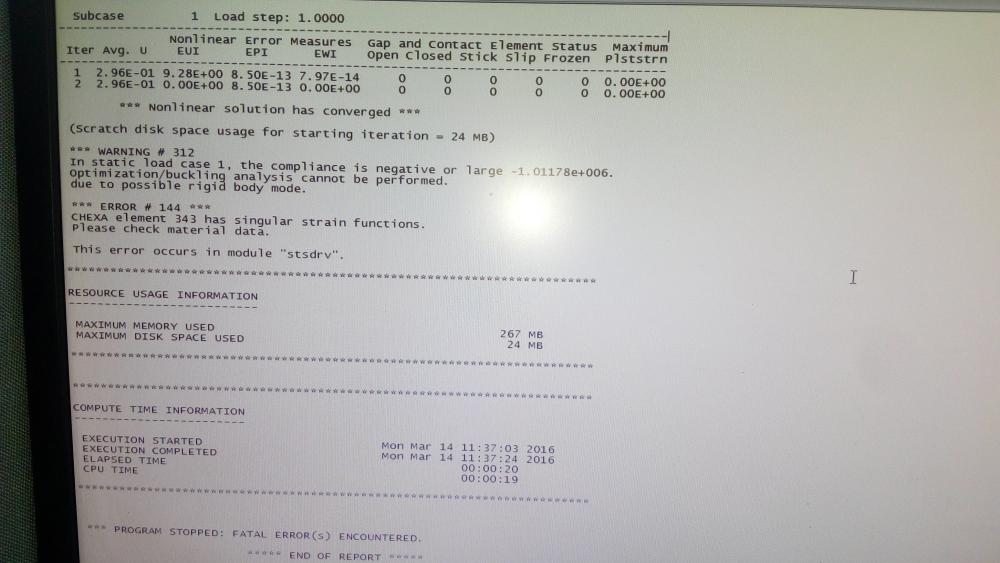
Hi Bharat,
Can you share the entire .out file with us?