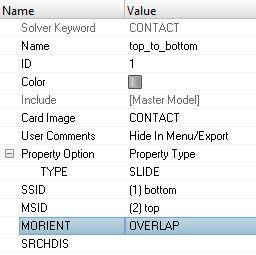2 contact in succession (optistruct)
I try to analyze press fit with 2 contact object like attached file.
this object has 2 contact surface and there are overlaps.
How to set the condition to analyze in succession?
Eg, first contact 1 is calculated and after the calculation, contact 2 is calculated
Find more posts tagged with
Sort by:
1 - 3 of
31
Thank you,
But what is the difference between MORIENT:OVERLAP and MORIENT:blank?
I could do press fit analysis with MORIENT:blank, in this case the overlaps are got rid of at the same time.
I'd like to get rid of overlap in order...
For 'MORIENT: Blank' , it takes default which is open gap i.e. contact interface is open. OVERLAP condition says the slave and master body overlaps.

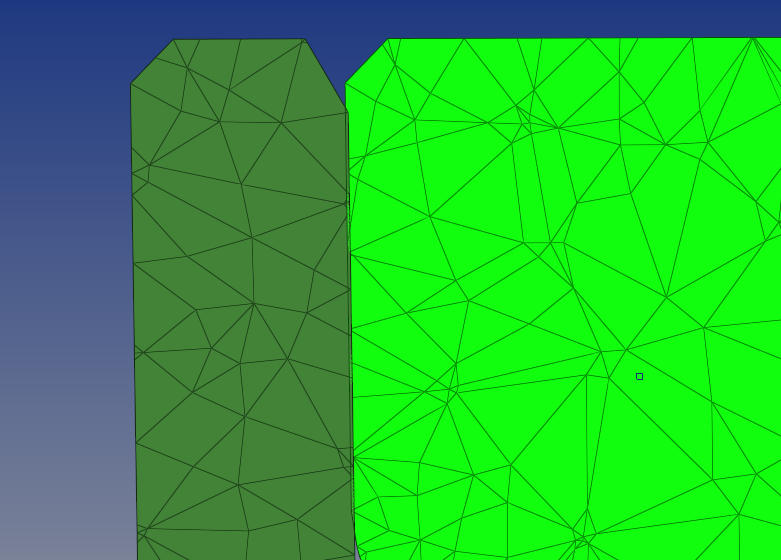
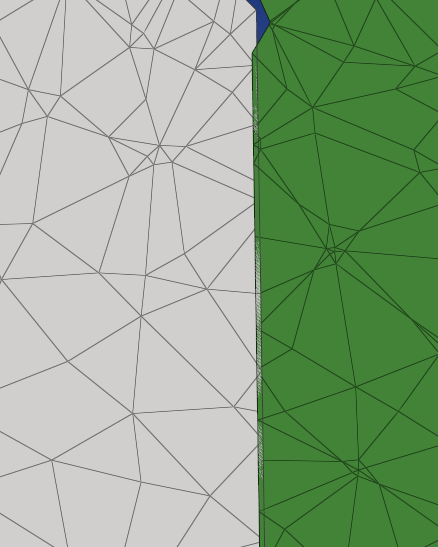
Can you try running contact analysis using contact utilities set to MORIENT:OVERLAP.
<?xml version="1.0" encoding="UTF-8"?>