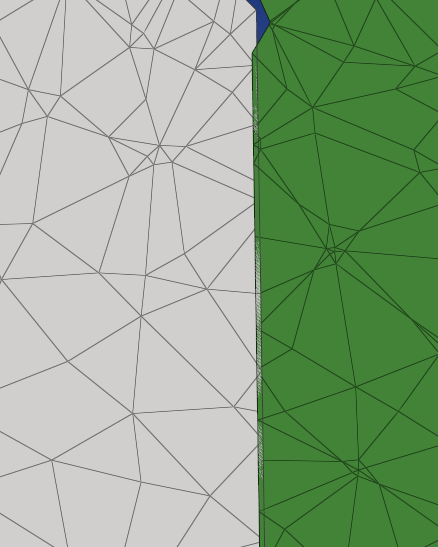I try to analyze press fit with 2 contact object like attached file.
this object has 2 contact surface and there are overlaps.
How to set the condition to analyze in succession?
Eg, first contact 1 is calculated and after the calculation, contact 2 is calculated
<?xml version="1.0" encoding="UTF-8"?>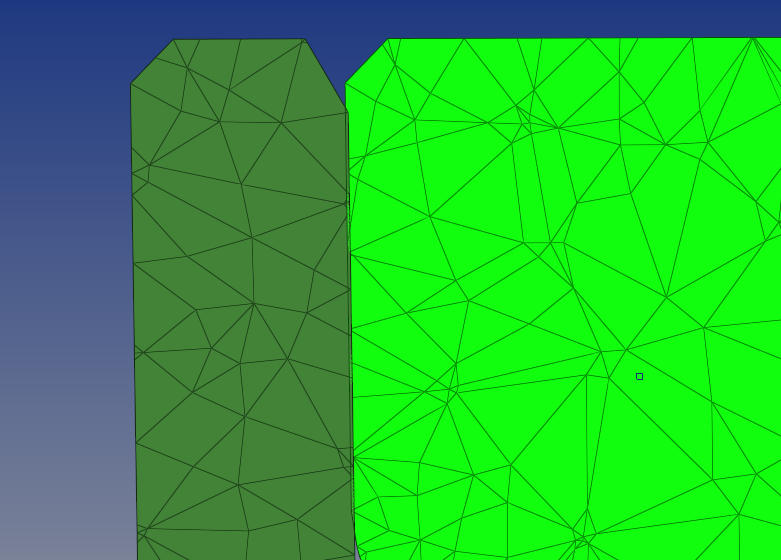
<?xml version="1.0" encoding="UTF-8"?>