Hyperworks 2017
Hello,
I've installed HyperWorks '17 student edition in my computer, was fine for a couple of weeks and then whenever I try to open it the following error message pops up.
I've installed the software completely and deleted the Altair program files too there's no luck. I can still see the same error.
Could anyone please help me out?
Thank you
Avinash
Find more posts tagged with
Hello Rahul Ponginan,
I did try everything as you instructed me in your previous reply, but hard luck the same error message is poping up.
Could you please help me to reslove the issue.
Thank you
Avinash
Please send us the dxdiag output (start > run > dxdiag) especially the display tab,
Also send us the operating system in use and the bit version,
Do you see a similar error when you install and run the solidThinking student edition products that is part of the student edition package? or do you see the error message with any other tool of the student edition package? thank you.
Hello Rahul Ponginan,
I'm attaching the image files and text doc of the dxdiag output .
As of now, I've installed only HyperWorks 2017 student edition package and I don't see any kind of error messages either with CATIA or Solidworks student edition package.
I'm using the Windows 10 OS 64 bit version.
Thank you,
Avinash
Rahul,
What do you want me to do now?
It was working fine for couple of weeks, I really don’t know what to do.
Could you please help me out.
Thank you.




It is important to first try deleting the downloaded executable file and downloading it again from the site. To make sure the file is not damaged on download, run an md5 checksum on the downloaded file (just google md5 checksum) and make sure the checksum result matches the one given in the site where the files are downloaded from,
<?xml version="1.0" encoding="UTF-8"?>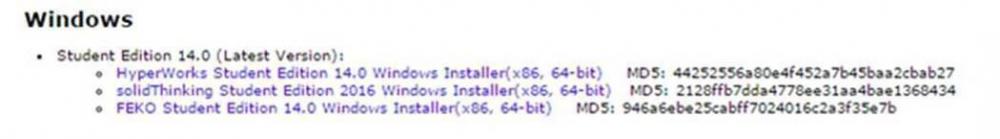
<?xml version="1.0" encoding="UTF-8"?>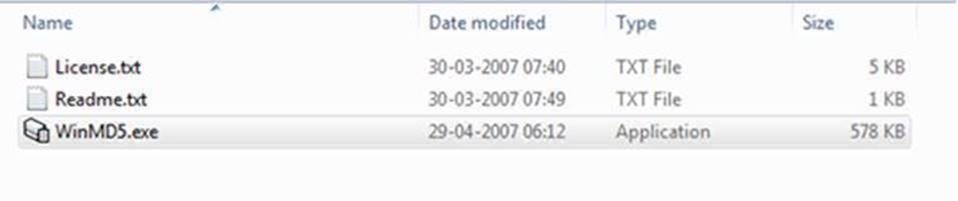
<?xml version="1.0" encoding="UTF-8"?>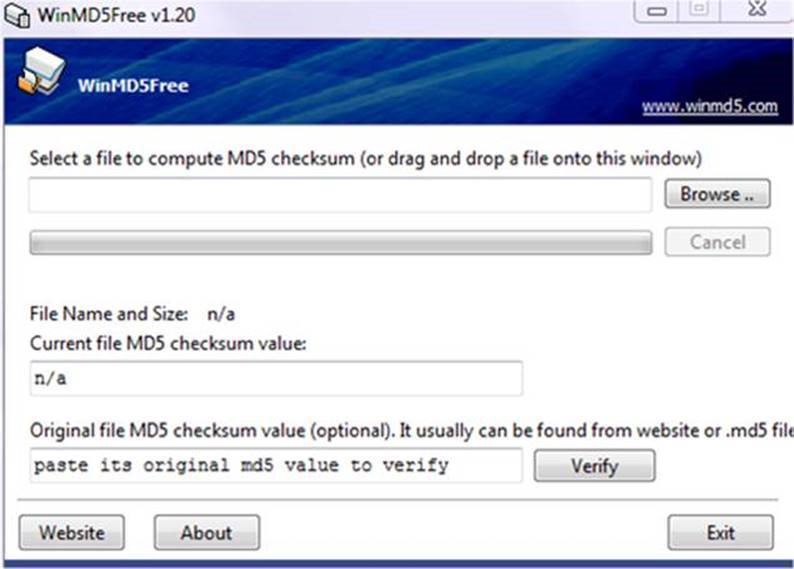
also make sure you are using a supported card from the list attached
Unable to find an attachment - read this blog