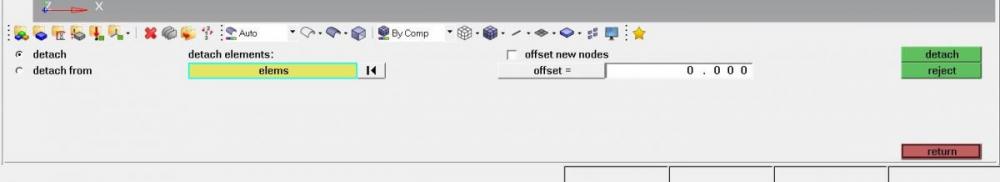How to detach dependent node sets created while making rigid
Updated by Altair Forum User
Hi, I have created rigids (Beam), but i havn't checked the box attached dependent nodes as sets. Now how can i delete the sets or detach the nodes without deleting rigid?<?xml version="1.0" encoding="UTF-8"?>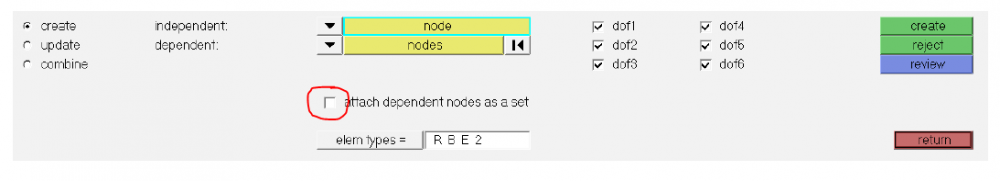
Sort by:
1 - 4 of
41


Hi Balaji,
You can use Detach option to detach elements from nodes/elements.
Go to 1D page>> Detach to access the panel.
<?xml version="1.0" encoding="UTF-8"?>