How to create Periodicity with AFM tool for 21 coils
Hi everyone,
I am starting to use Simlab, coming from Flux Environment. I tried to create an AFM Motor with the internal "Create AFM"-tool. My motor should have 21 Slots. The problem is that 360/21 * 3 Phases = 51,428571428571428571428571428571 and Simlab rounds this value to 51,4286. Therefore, I get the following error message when I want to create the periodicity. Is there a workaround for this problem?
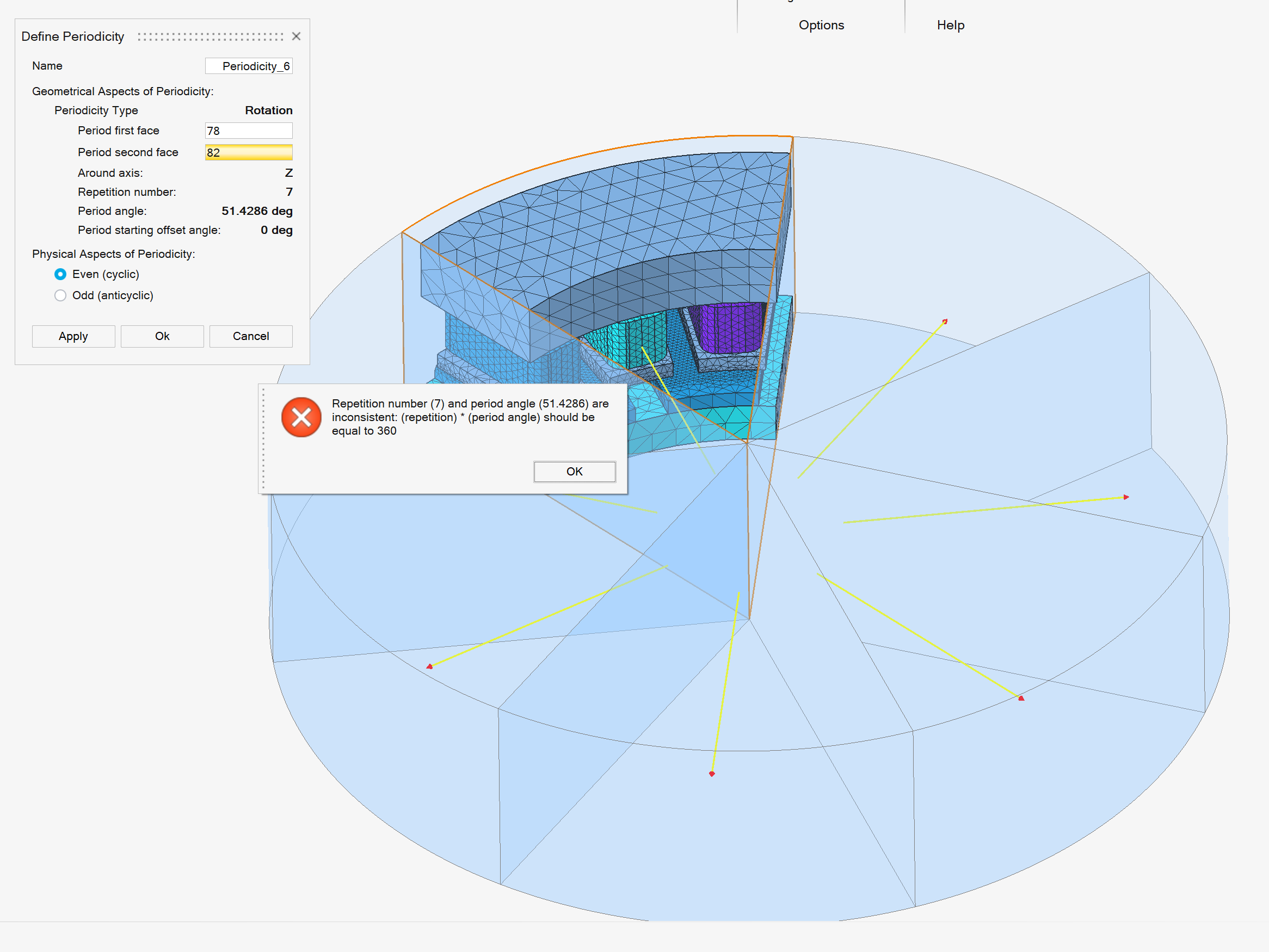
Thank you!
Regards,
Florian
Sorry, I think it was not 100% clear. The combination of poles and slots are important. With 21 Slots and 12 Poles it is working because it create a 120 degree model. With 21 slots and 14 poles it is not working. Can you please recheck with this pole number ?
Thank you!
Regards,
Florian
Hello Florian,
Thanks for reporting this problem with periodicity.
The workaround is:
1) Manually create an outer air region (infinite box)
Example: Dark Green region

2) Create and assign all LBCs except periodicity, define solving scenario, format & execute options.
Example: Magnets and Motion LBCs

3) Export and open in Flux, define periodicity - repetition number 7
Right-click solution name -> Export and open in Flux


4) Solve

5) Attach results
Right-click solution name -> Attach Results -> point to the .h3d file in the solution folder to view results in SimLab.



Thanks & Regards,
Arman
Hello Florian,
Thanks for reporting this problem with periodicity.
The workaround is:
1) Manually create an outer air region (infinite box)
Example: Dark Green region
2) Create and assign all LBCs except periodicity, define solving scenario, format & execute options.
Example: Magnets and Motion LBCs
3) Export and open in Flux, define periodicity - repetition number 7
Right-click solution name -> Export and open in Flux
4) Solve
5) Attach results
Right-click solution name -> Attach Results -> point to the .h3d file in the solution folder to view results in SimLab.
Thanks & Regards,
Arman
Thanks @Arman Ahmad for the workaround.
@Florian Semmler Please try the workaround and let us know.

Hello Florian,
I checked for a sample model and it is working fine.
Could you please share the model? Will check and get back you.
Thanks & Regards,
Santhoshkumar