How to display X - Y - Z distance of dimension
alpha_21885
Altair Community Member
Hello Inspire Form Experts,
May I know how to display the distance (dimension) in X, Y, Z direction?
Inspire Form only display in total length?
Now I have to calculate the Z distance by click on each points (get X, Y, Z)
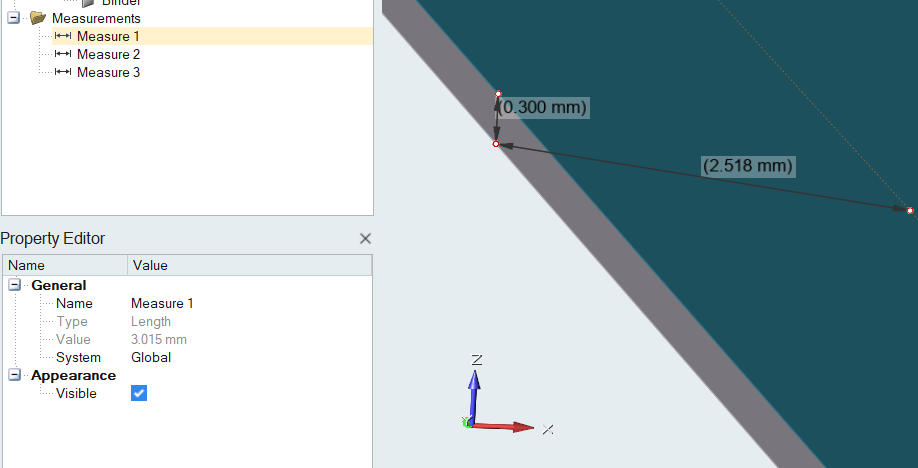
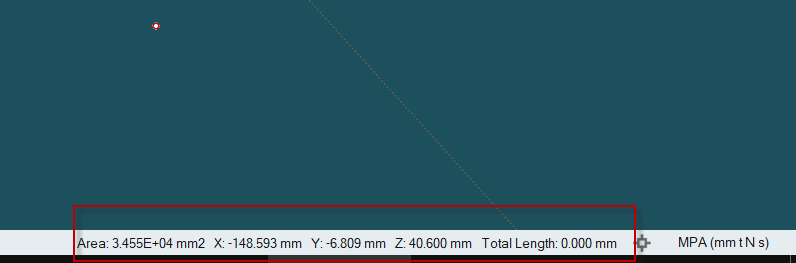
Tagged:
0
Answers
-
I found the solution for this.
Just double click on the Text dimension, it will expand.
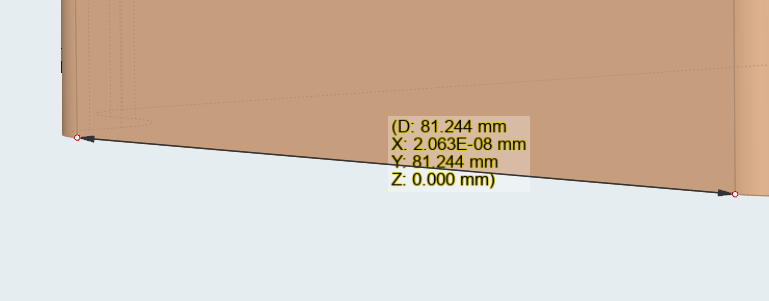 0
0 -
Inspire 2019.2 cannot select points via transparent parts. Inspire 2019.3 can select the points under transparent part.
0
