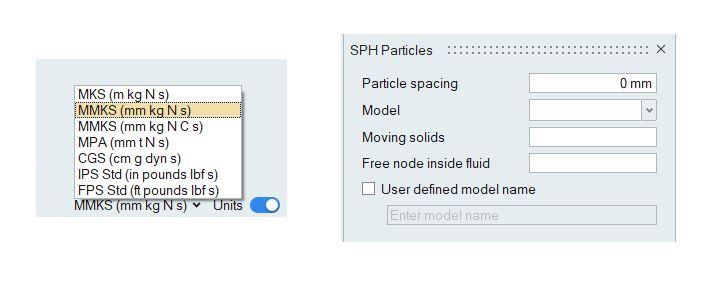An exclusive raffle opportunity for active members like you! Complete your profile, answer questions and get your first accepted badge to enter the raffle.
Particle spacing is the distance between adjacent particles in the global coordinate. The particles are uniformly distributed along the global XYZ axis. This spacing is used when generating the particles for stationary parts, moving parts and the fluid regions.
The above information I took from SimLab help page. After opening the '1 Click SPH creation' tool, press F1 will take you to the help page about this tool.
If you are using SimLab 2019.3 or later version, we have introduced unit system in SimLab. Refer the attached image.
If you are using older versions of SimLab, Specify the value for particle spacing based on model units. For example, if the model imported in Meter, then specify the particle spacing value in Meters. You have to make sure that the units are consistent.
Hi,
Particle spacing is the distance between adjacent particles in the global coordinate. The particles are uniformly distributed along the global XYZ axis. This spacing is used when generating the particles for stationary parts, moving parts and the fluid regions.
The above information I took from SimLab help page. After opening the '1 Click SPH creation' tool, press F1 will take you to the help page about this tool.
If you are using SimLab 2019.3 or later version, we have introduced unit system in SimLab. Refer the attached image.
If you are using older versions of SimLab, Specify the value for particle spacing based on model units. For example, if the model imported in Meter, then specify the particle spacing value in Meters. You have to make sure that the units are consistent.
<?xml version="1.0" encoding="UTF-8"?>