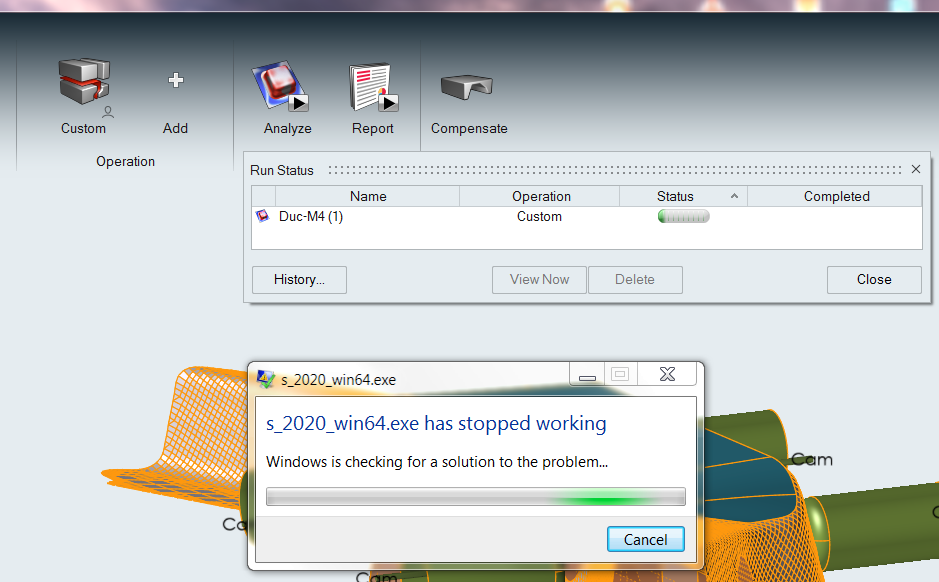Hi experts,
I'm using inspireform to run redraw forming with a .sta file input as blank.
the solver stopped working and show below message.
The HF file is successfully created in the run folder.
May i know what is this error?
What is S_2020_win64.exe? normally it should be e_2020_win64.exe (radioss solver)
How can i solve this problem?
Thank you very much!