Hello,
I have a problem with date_time attribute with format yyyy-MM-dd HH:mm:ss
I can import this column from a CSV file as date_time type. No problem.
For example: 2011-03-26 23:00:00 it looks like Mar 26, 2011 11:00:00 PM CET
using to format:
- date type: date_time
- date format: yyyy-MM-dd HH:mm:ss
- time zone: Europe/Madrid
- locale: Spanish
But, when I look into all the values I have found one problem when time changes from CET to CEST.
datetime (nominal type) datetime_format (date_time type)
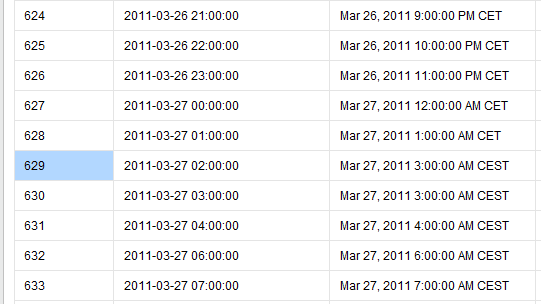
On March 27th, the time changed from CET to CEST and then two 3 AM hours are repeated!
Then, for this row I can't do a function to return the hour because it's wrong - Using Generate Attribute operator with date_get(datetime_format,DATE_UNIT_HOUR) -
To get the correct hour I have used datetime (as a nominal type) and using a function to obtain the hour - Using Generate Attribute operator with cut(datetime,11,2).
Any other suggestion to solve this?
There is no problem changing from CEST to CET

All the best,
Montse