Hello,
I'm trying to create a simple model of a tensile test for composite material. I have data from a real tensile test and i want to compare the data of the force/strain diagramm with the simulation model. To realise that i tried to read the output data of the nodes with the /TH/NODE card for die displacement and the /TH/SECT card for die forces. My problem is that i don't get any data for the forces in the T01 file. The Question is now: Is my defintion for the cross section incorrecton?
Greetings
Eugen
<?xml version="1.0" encoding="UTF-8"?>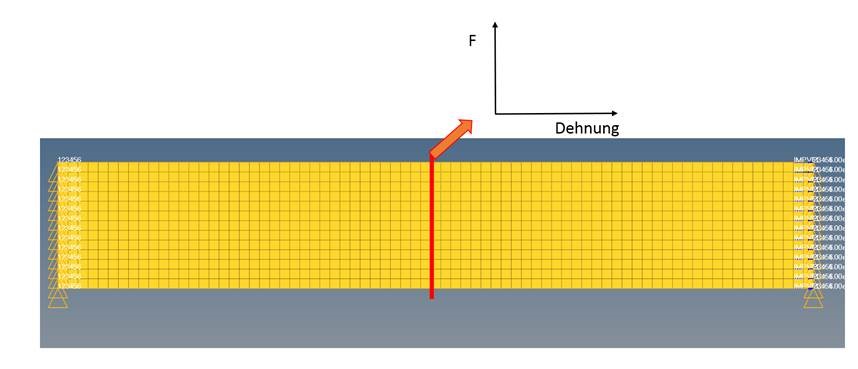
Unable to find an attachment - read this blog