Hello,
I build a Ply-by-Ply composite model using solid elements (CHEXA). Referring to this PDF from Altair --> I think Altair calls this technique 'multiple solid layer modeling'. Part of my model is attached to this post.
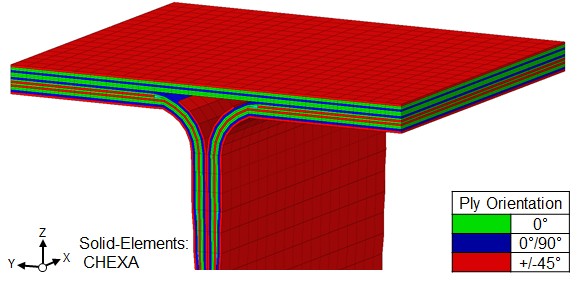
FYI, the steps I did to build the model are the following:
1. First I meshed a midsurface, using Quad4-elements (CQUAD4) only. I assigned the normal-direction. Then I assigned the material-orientation of all elements along the x-axis. From the mid-surface a build the ply-by-play shell model. To assign the different orientation of each ply I used the PCOMPP card. In the shell model I was able to visually review each the fiber-direction of each ply.
2. In the second step I converted the shell model to a ply-ply solid model (Aerospace -> Composites -> Shell To Solid Conversion). Each ply is now a separate component. And all the elements are now form the typ Hex8 (CHEXA). I have assigned a separate PCOMPLS card to each ply. For each ply, I have adjusted the thickness in the PCOMPLS card. And I think in the PCOMPLS card i have to assign the fiber orientation using the THETA.
My questions:
1) On the last slide in this PDF from Altair Advanced_Laminate_Composite_Modeling.pdf, it is explained how to set the coordinate system for solid-elements. But I don't really understand the steps. Can you explain them step by step? Maybe on my model, which is attached to this topic.
2) How can I review the fiber-direction of my solid-plies or the solid-element itself? See my pictures, i found many options but don't know which one to use for solids.
2) How adjust the normal-direction and fiber-direction of solid elements?
I found many options to view coordinate systems, but none shows the correct orientation, for example for a +/-45° ply (colored red).
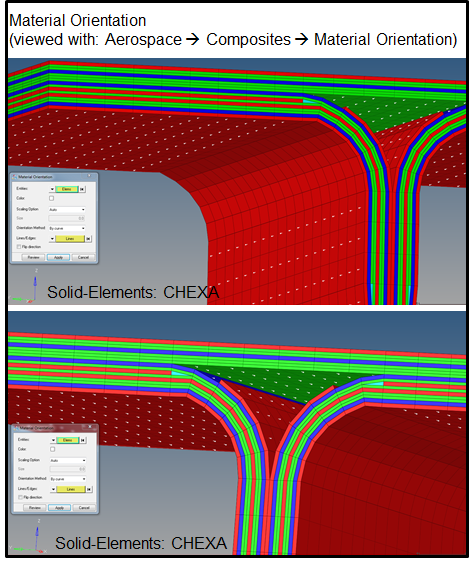
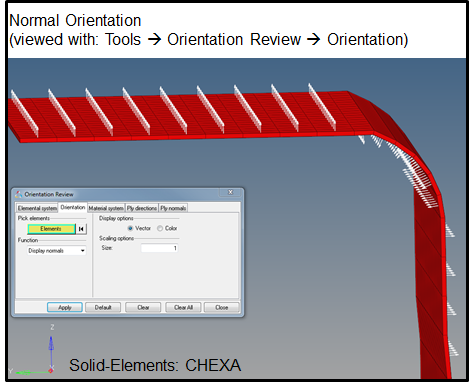
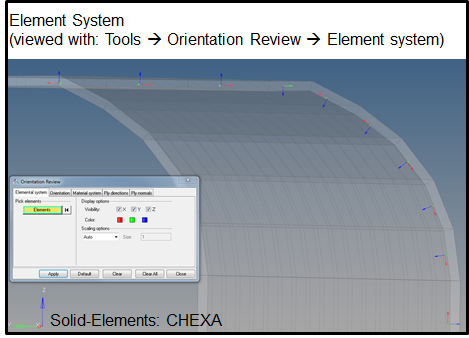
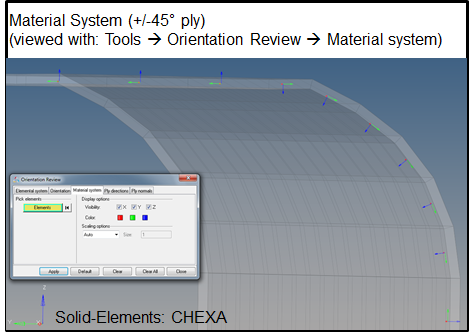
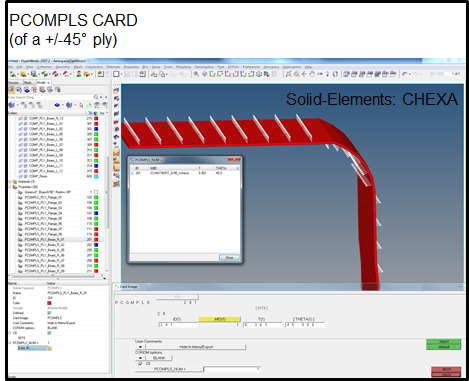
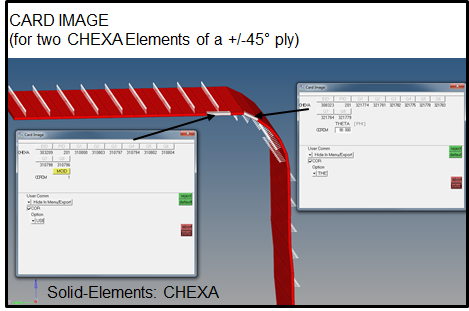
I saw related posts on this topic, but without any solution.
So I kindly ask you to give detailed instructions.
Thanks a lot!
Related topics:
https://community.altair.com/community?id=community_question&sys_id=d776083a1b2bd0908017dc61ec4bcbeb
https://community.altair.com/community?id=community_question&sys_id=7c5644f61b2bd0908017dc61ec4bcb0e
Unable to find an attachment - read this blog