Help: Merging 3 nodes to 1 point
I need to connect the 3 nodes shown to 1 point. I was doing this using Free Hand morph to move the 2 outer nodes to the center node. This works, but it does not tie the nodes together which is what I need for this analysis. It can be shown in the second screenshot that when loaded into abaqus these nodes seperate and pull apart from each other. Any help is greatly appreciated.
On that same note, is there a way to select two nodes that are in seperate elements and tie them to each other. In another section of this model (where I had to detach elements to create the crack surface) two nodes are detaching that should not be and I would like to merge them back together.
Thank you,
-Clay
I believe that node tolerance was my issue. I will investigate today and post with the results. Thank you
I am not having luck with either of these approaches. The nodes are brought together directly on top of each other and the node tolerance values made no differences across a range of 0.0001 to 1. Using the edge equivalence will not select the center nodes at all, it only manages to highly distort the mesh by collecting the outer nodes.
Hi,
Can you try replacing nodes using replace option (F3 is the shortcut)?
I may help you, but it may distort the element quality.


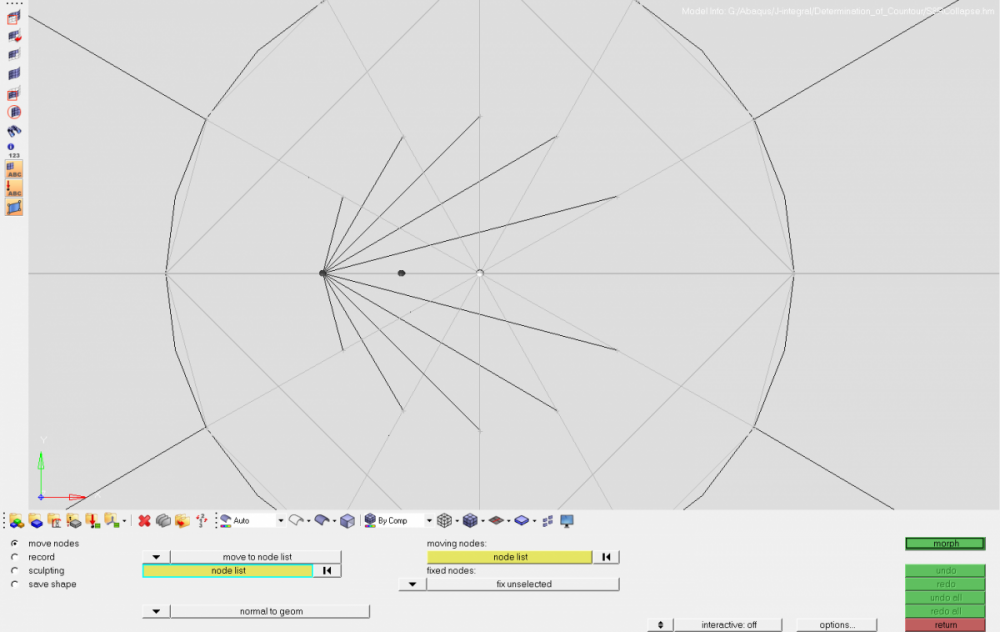
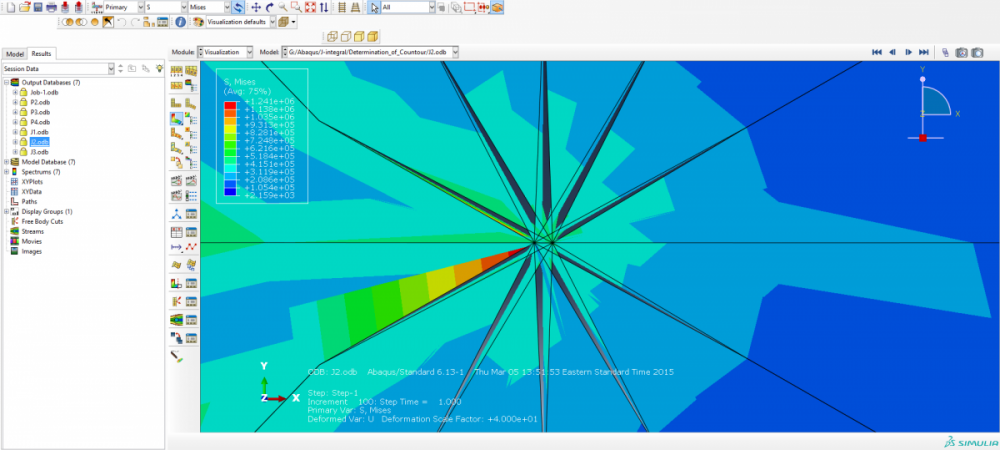
`Clay,
You just need to make sure you bring the nodes you want to tie together within the node tolerance, specified in preferences > mesh.
or you need to select the elements that should share the node from within the tools > edges panel > equivalence.