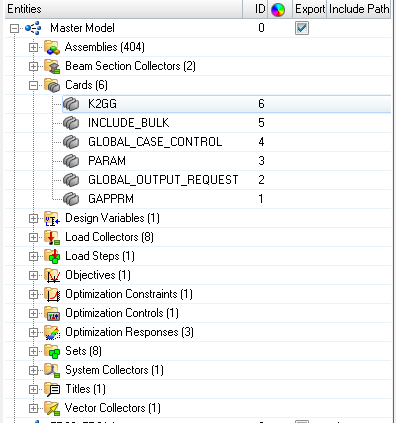Hi,
I try to separate the master model into two includes files ( one containes parametres of the topology optimization + cards associates ) and the othet contain parameters of the loads cases and parameteres associates.
what i should met in eatch includes please and what i should keep in the master model ?
Thank you
<?xml version="1.0" encoding="UTF-8"?>