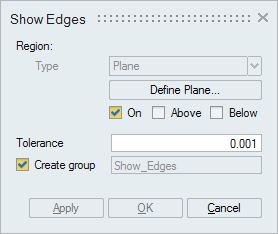I am using the Inspect commands to select edges or faces. Then at the end, there is the possibility to create a group based on the selection.
However, the space where you should write the group's name is always grayed out (see picture below) resulting in the default name all the time. Is there a possibility of using this option?
<?xml version="1.0" encoding="UTF-8"?>