element quality check
Updated by Altair Forum User
Please check the attached images for error elements while manual meshing.
Here element radius is very much less than element thickness, therefore this shell element gives error while running.
Is there any way/ quality check to identify this while meshing.
If not how to add this check: element radius/thickness ratio criterion to the quality check settings, so that user may check it while checking for other criteria (e.g. in F10 panel).
Thank you
Sort by:
1 - 4 of
41
Altair Community Member
Updated by QuyNguyenDai
Please check the attached images for error elements while manual meshing.
Here element radius is very much less than element thickness, therefore this shell element gives error while running.
Show us error message? Did you use 2nd order shell elements?


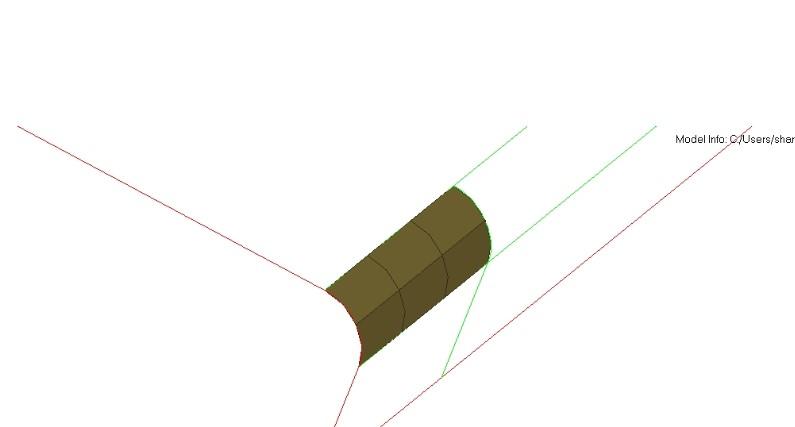
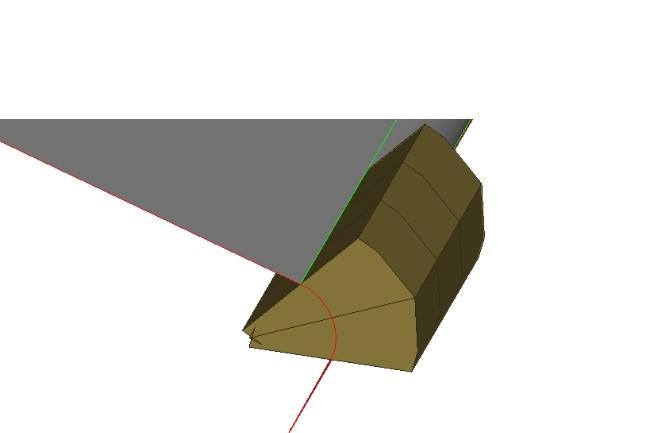
If radius that much small then you can defeature it