Find more posts tagged with
Hi Rita,
these are more related to the solver that you are using, in this case OptiStruct.
Clearance allows the user to pre-define the clearance/gap in a contact independently of the actual node distance. This can be used when the mesh is not so good, and you want to define a pre-defined gap (even negative for interference/press-fit).
Surface to Surface is related to the discretization of the contact pairs. Is could be Node to Surface, a little bit simpler, where each slave node finds a master surface to create the contact. Surface to Surface distributes better the contact pairings creating a connection between both surfaces.
For more details take a look at OptiStruct help documentation:
https://community.altair.com/community?id=community_blog&sys_id=538764ab1b3790d4a5f742eddc4bcba4
Hi Adriano, thank you so much for your help.



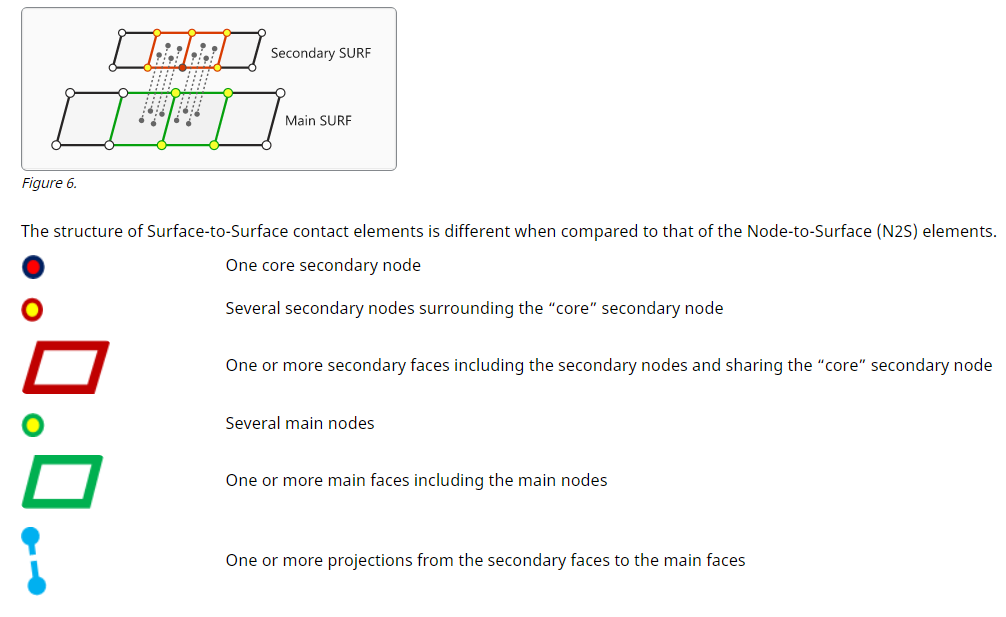

Hi Rita,
these are more related to the solver that you are using, in this case OptiStruct.
Clearance allows the user to pre-define the clearance/gap in a contact independently of the actual node distance. This can be used when the mesh is not so good, and you want to define a pre-defined gap (even negative for interference/press-fit).
Surface to Surface is related to the discretization of the contact pairs. Is could be Node to Surface, a little bit simpler, where each slave node finds a master surface to create the contact. Surface to Surface distributes better the contact pairings creating a connection between both surfaces.
For more details take a look at OptiStruct help documentation:
https://community.altair.com/community?id=community_blog&sys_id=538764ab1b3790d4a5f742eddc4bcba4