Hello Altair Team,
Currently, i am trying to learn, how to use the end of a Subcase (Load step 1) as the beginning of the next Subcase 2. As an instance, i would like to make a deformation (enforced displacement) in the Body in first step and then apply the a force on the deformed geometry.
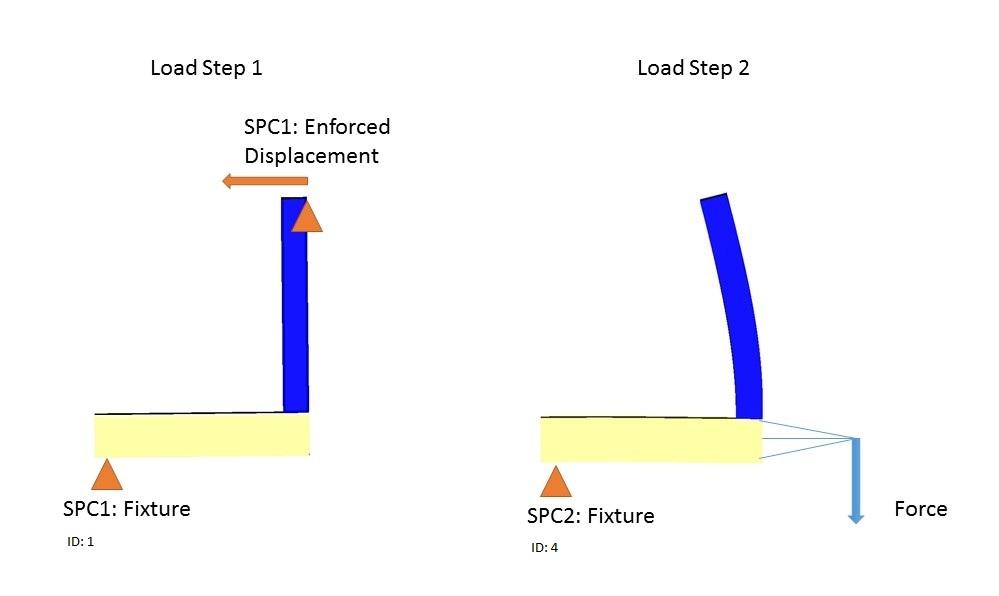
I tried to use the Solutions in this Forum. So i activated CNTNLSUB and i changed the field D for SPC (for load step 2) to (F). But the result is just like that the load step 2 uses the SPC from load step 1. It deforms and applies force at the same time. (Which i wanted first deformation from load step 1 and then applying force from load step 2 on deformed geometry). I have tried different possibilities for SPC Definition, but it didn't work:
1) I thought in load step 2 after deformation, it does not need anymore the SPC part for Enforced displacement, so i deleted that part. (In this case, SPC is just for Fixing the part with F in field D)--> Not successful
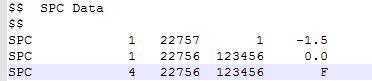
2) I tried to define the identical SPC for load step 2 just like load step 1 but with F in Field D--> Not Successful
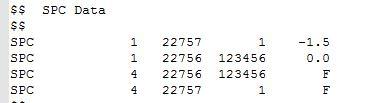
Honestly, i dont know, how to define correctly the Settings for my purpose.
Thank you so much for your help
P.s: I am using Optistruct V2017
Unable to find an attachment - read this blog