Hello,
Does anyone know why my ply direction is directed in both ways, while only apllied 1 ply? with direction 45.
Is this normal?
<?xml version="1.0" encoding="UTF-8"?>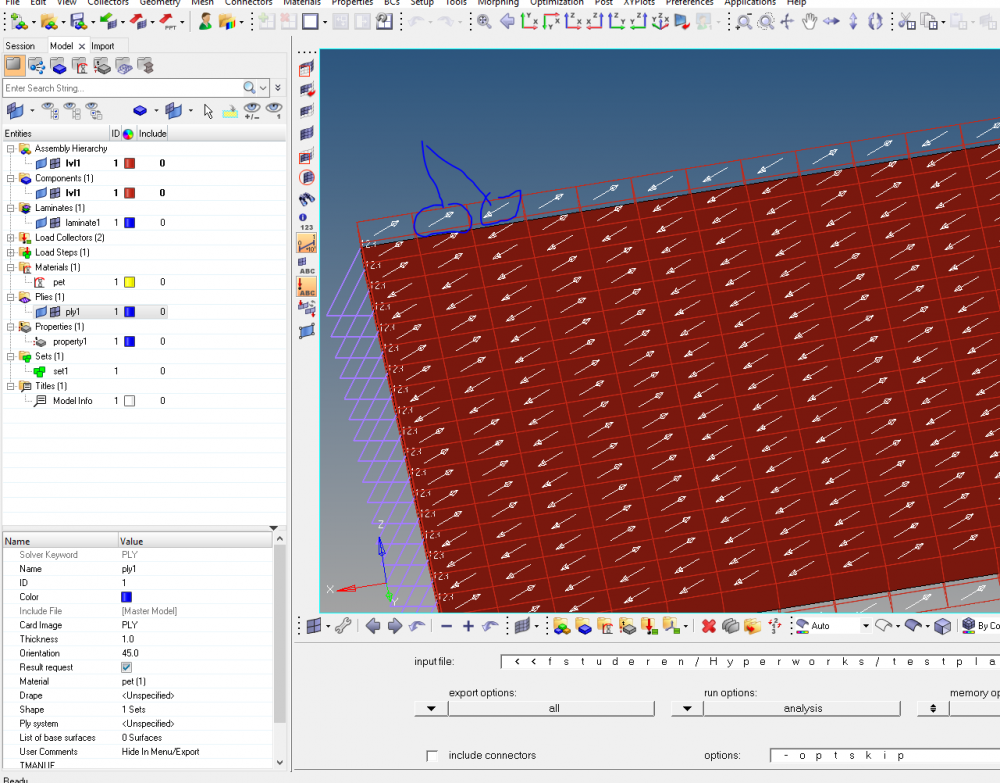
I also would like to know how to drape a laminate over a curved surface. Is this the option shown underneath?
<?xml version="1.0" encoding="UTF-8"?>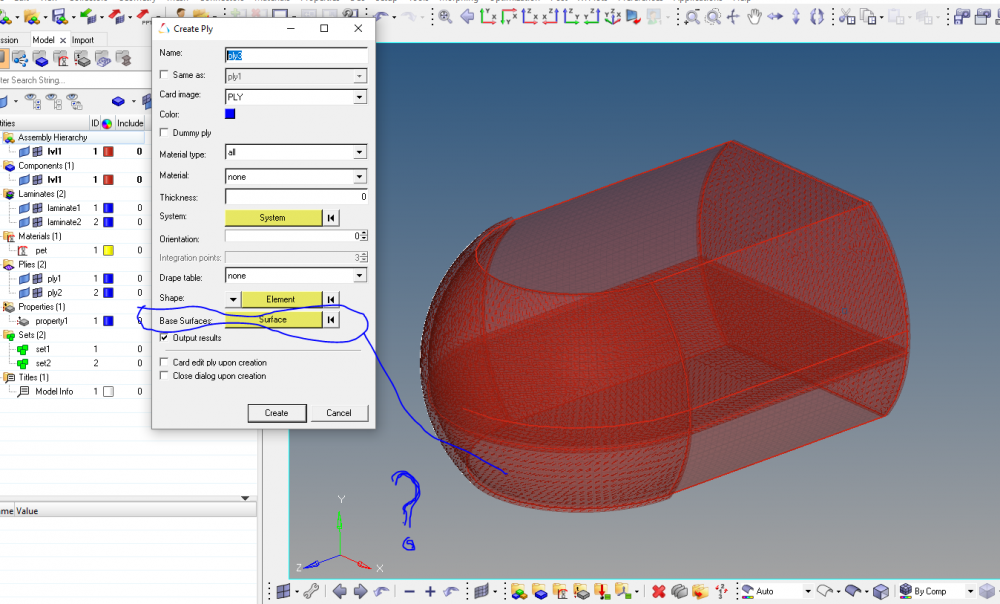
Here I also see the arrows in all directions:
<?xml version="1.0" encoding="UTF-8"?>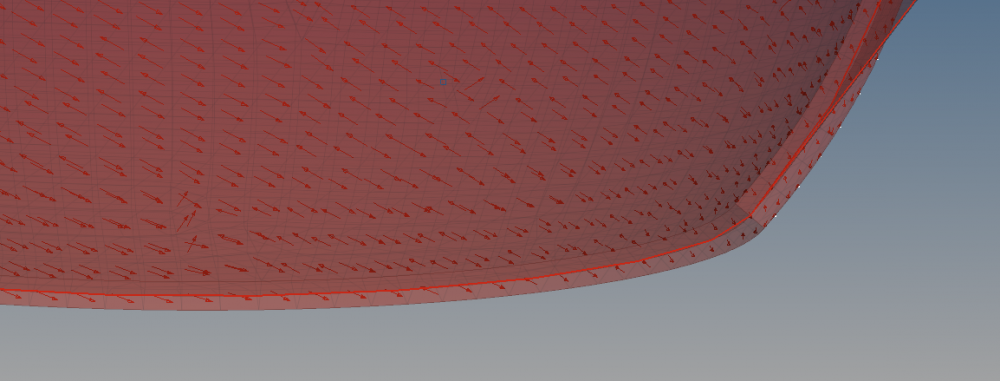
Best regards,