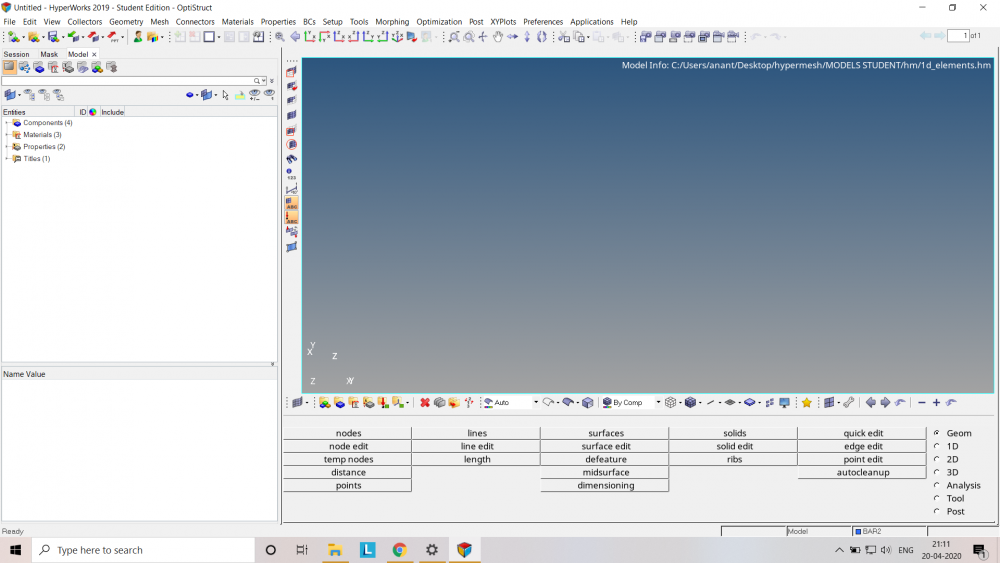I installed the student version in my laptop,but I am facing a problem.I am new to the software,so please help me since I don't know the reason for this error.The graphics area is not showing anything,even the axis directions(in colour),only x,y,z is written.I tried uploading a model downloaded from the altair website for the student version but it also didn't work.When I uploaded the model,the file path was shown on the right top corner but nothing else.I am adding screenshots along, to have a better understanding of the problem.Kindly help me solve this issue as soon as possible
<?xml version="1.0" encoding="UTF-8"?>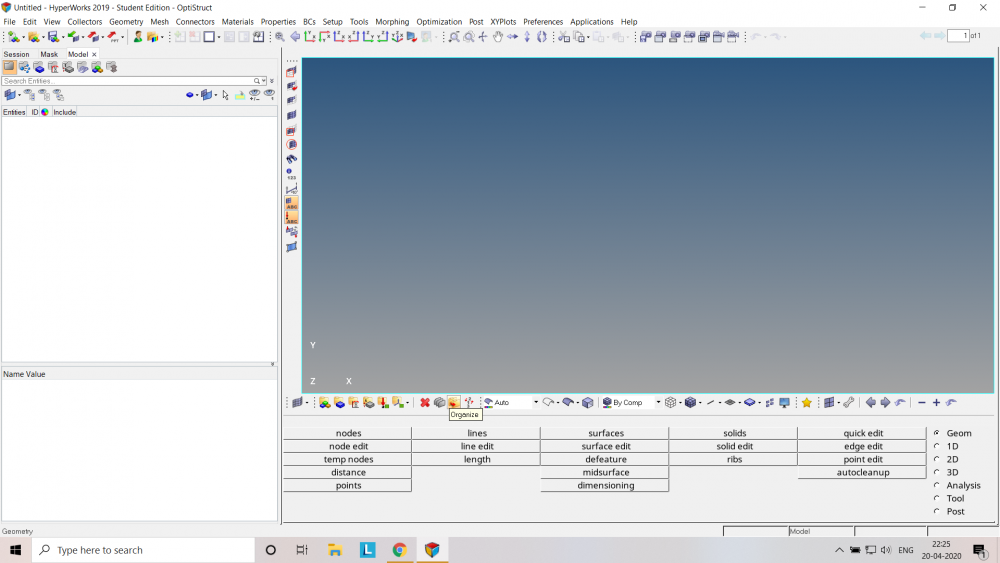
<?xml version="1.0" encoding="UTF-8"?>