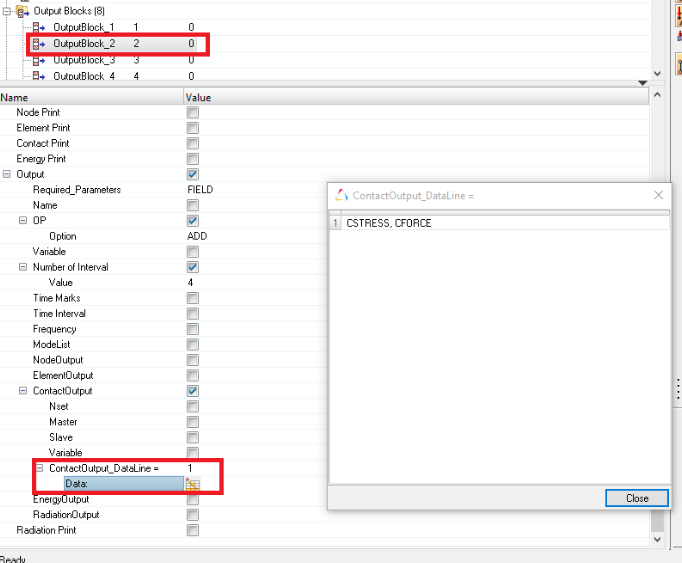Contact Force in HyperMesh
Hello,
I'm using HyperMesh and Abacus 3D Contact Solver in my project. This is a FEA Contact Simulations of two mating terminals, as shown below. Basically, terminal 1 will insert and withdraw during the mating process and terminal 2 was fixed at the right surfaces. I would like to plot the contact force between the two terminals during the insert/withdraw process. However, it is not available in HyperView. Can anyone help?
Hello George, thanks for your reply.
But I cannot see the options when I created output block:
Hi,
Which HyperWorks version are you using?. Ensure you are in Abaqus user profile.
If issue persist please share the model file.
Hello George,
Thanks for your information.
I'm using HM 14.0 and Abaqus as solver. Now I found the options for output block that you showed using Abaqus Standard.3d template. But the problem is, when I change the template, the Card Image for General Contact was also changed and the model doesn't run.
Hi Taolue,
Since this is a customized template we don't have any control on it.
You can try solving the same in Standard 3d template.



Hi,
In the output block you can request for contact force.
<?xml version="1.0" encoding="UTF-8"?>