Hi guys,
i am doing a CFD simulation using HyperMesh-AcuSolve.
When the solve is running, about step-40. the AcuTail display a message error as below:
acuSolve: *** ASSERTION in Function <lesGmres> File <lesGmres.c> Line <1379>
acuSolve: *** Error from fLesGetHbrgEig <10>
acuRun: *** ERROR: error occurred executing acuProbe'.bat
The model file is attached
please help me to fix it.
Thank in advandce!
P/s: when i change the eddy viscosity to a larger number, the solver ran completely at time-step 100.
but the result seems not right.
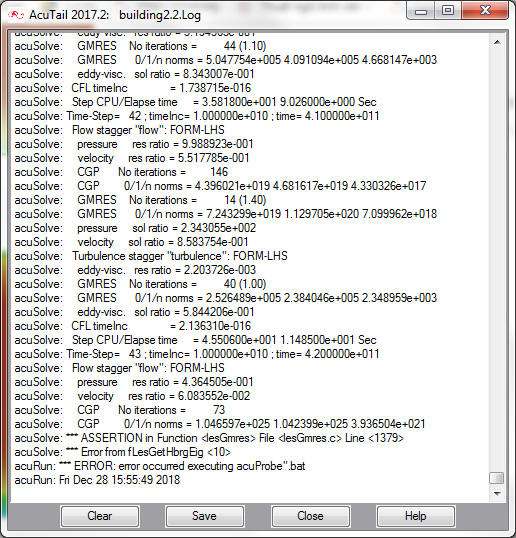
Unable to find an attachment - read this blog