Problem with Honeycomb panels
Hello everyone,
I have a problem when I perform my analysis in Hypermesh.
I'm beginner and I am working on honeycomb panels.
I have meshed my part with volume tetra and the material is 'Orthotropic', card image 'MAT 8'.
The card image is 'PSOLID' in the material's properties.
In the Hyperlaminate, I have listed the informations of Elastic modulus, Shear modulus, the density and the Poisson coefficient.
But When I launch OptiStruct solver I get some error (Error #1237 and #14) which tell me:
'CTRIA3 element number 1 references a missing property ID 1 or uses property of incorrect type for this element type.
Error #14 appeared total of 72185 times.'
I don't understand because in the properties, I assign my element with the material.
Could you explain me how I can do to solve these error and what I have forgotten please ?
Could you explain me too why I had the 'No mapping occured' message when I selected my loadcols ?
Thank you for your attention.
Maxime
Find more posts tagged with
Thank you for your reply.
I can't use MAT 8 because it is just for 2D element only.
Where I can find MAT 9 ORT because i found MAT 9 only ? And what is the difference of between both ?
Thank you
MAT9 and MAT9ORT are material models for anisotropic and orthotropic materials and both are compatible with only solid elements.
when MAT9ORT is used it is internally converted to MAT9 .
The difference will be in input of material parameters.
Ok thank you.
I have another question:
When I want to create the 'load on geom', I choose my loadcollector and i have a message box which says me 'No mapping occured'.
Do you know how i can solve this problem ?
Hi,
Looks like the FE (elements/nodes) entities are not associated with geometry.
Use Node Edit panel to associate (Geom>> Node Edit) to associate nodes to the surface/geometry and try again.

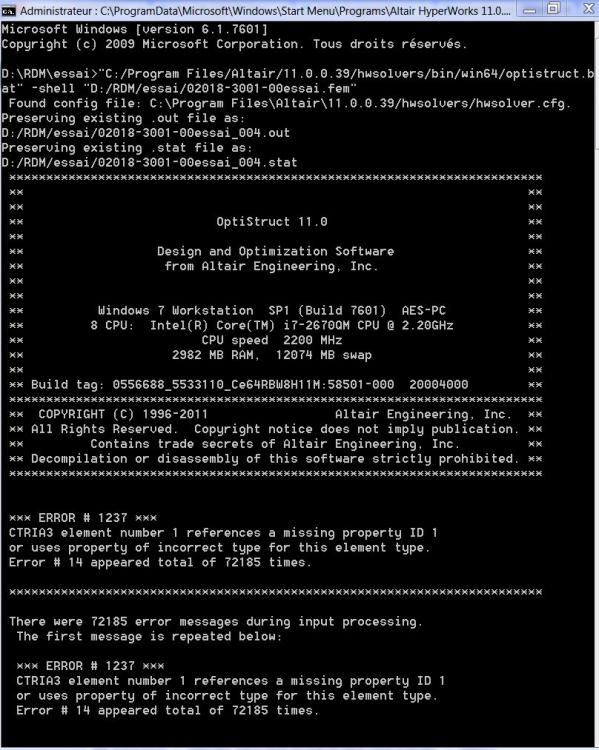

Hi Maxime.Lab
MAT 8 is not compatible with PSOLID property. If you want to use solid element, try either MAT9 or MAT9 ORT.