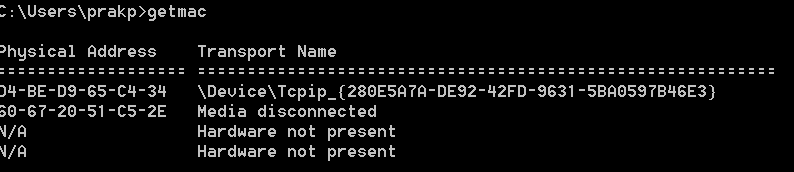Student License Issue
Hello. When I try to run HyperWorks 13.0, this message appears:
Altair License Manager: License errorFeature: GlobalZoneEUError Code: 6Error Description:[LOCAL] C:/Program Files/Altair/13.0-edu/security/altair_lic.dat - (Err: 6) Unable to read fileFeature: HyperMeshError Code: 6Error Description:[LOCAL] C:/Program Files/Altair/13.0-edu/security/altair_lic.dat - (Err: 6) Unable to read fileLicense Path: C:/Program Files/Altair/13.0-edu/security/altair_lic.dat
Find more posts tagged with
Please check the below at your end:
1) Check the license file name. It should be altair_lic.dat. If the license file name is altair_lic.dat and you still get the error, rename the license file to altair_lic (remove .dat)
2) Check whether the Ethernet ID of your machine matches with Ethernet ID in license file.
Please check your computer’s Ethernet address, by using the almutil -hostid application from the Start > Altair > Tools > Admin tools Menu
The listed Host ID should be used to generate the license file. (see Picture 1)
You can also find it by running ipconfig/all in command window and check for physical address under Ethernet adapter local area connection:
Alternatively run getmac in command window to find out available Ethernet addresses (see picture 2)
3) Remove Environment variable ALTAIR_LICENSE_PATH if you have given already. Go to My ComputeràRight ClickàPropertiesàAdvancedàEnvironment variableàUnder system variable Delete
Variable name: ALTAIR_LICENSE_PATH
Please let us know if you are able to run the program after following the above.
Hi,
I have had the similar messages after I tried opening Hyperworks. First, I downloaded Solidthinking from Altair store's Student Edition Downloads and then I installed it. After Installing it, I downloaded the approved license file from my Altair store account and Solidthinking worked smoothly. However, Next I downloaded Hyperworks from Student Edition Downloads but it just doesn't open. I have renamed the file to .dat, then I have also added an Environment variable with appropriate name and License file location, then I have also checked my Ethernet Adapter in the license against the one in ipconfig/all. But none of them solved it and I still keep getting the same error messages. Can someone please help, I URGENTLY need access to work with Hyperworks. Many thanks.

Please check the below at your end:
1) Check the license file name. It should be altair_lic.dat. If the license file name is altair_lic.dat and you still get the error, rename the license file to altair_lic (remove .dat)
2) Check whether the Ethernet ID of your machine matches with Ethernet ID in license file.
Please check your computer’s Ethernet address, by using the almutil -hostid application from the Start > Altair > Tools > Admin tools Menu
The listed Host ID should be used to generate the license file. (see Picture 1)
You can also find it by running ipconfig/all in command window and check for physical address under Ethernet adapter local area connection:
Alternatively run getmac in command window to find out available Ethernet addresses (see picture 2)
3) Remove Environment variable ALTAIR_LICENSE_PATH if you have given already. Go to My ComputeràRight ClickàPropertiesàAdvancedàEnvironment variableàUnder system variable Delete
Variable name: ALTAIR_LICENSE_PATH
Please let us know if you are able to run the program after following the above.
<?xml version="1.0" encoding="UTF-8"?>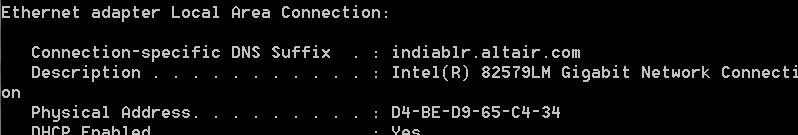
<?xml version="1.0" encoding="UTF-8"?>