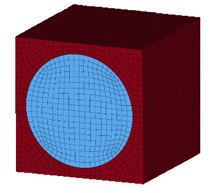I'm modeling a representative volume element that it's basicaly made by a cylinder inserted into a cube. I need to make a spring contact between this two parts, changing the spring stiffness i want to analyse the perfect and the imperfect contact. Anybody has a tip to build this model with spring elements (CBUSH) only in the common nodes between the cylinder and the rest of the cube? Those spring elements need to be at a cylindric system.
I have something like this:
<?xml version="1.0" encoding="UTF-8"?>