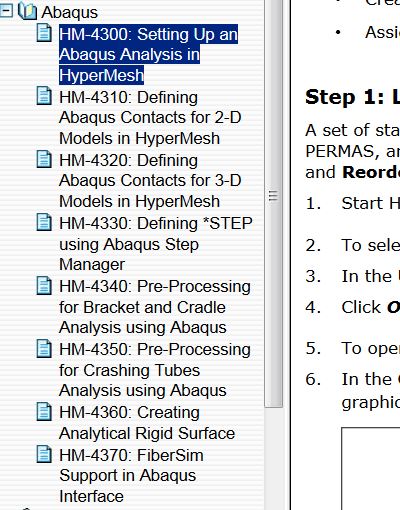Part + mesh geometry export
Hi all
I have model geometry in IGS which I've imported to HM. In HM, I've created the mesh. Now I want to continue preprocessing in Abaqus CAE, because I need to do dynamic explicit analysis (ductile damage parameters..) and HM is lacking tools for that (or am I wrong?).
So, how can I export PART and MESH data to Abaqus so I can continue assigning properties to parts etc?
Thanks for your help
Find more posts tagged with
Sort by:
1 - 5 of
51


Hi,
There are tutorials on Pre-Processing for Abaqus. If you are using commercial suite of HyperWorks, refer to the following tutorials:
<?xml version="1.0" encoding="UTF-8"?>