No results after Optistruct and Multiscale co-simulation
Hello all,
I'm new user in Multiscale designer.My aim is to create material model in Multiscale designer and of course for fiber orientation data I used Inspire mold(I have no problem about that)But in Hyperworks interface,I prepared my model for nonlinear analysis with multiscale material model and when I started solution ,as you see I got this message " job completed" without results and with any errors.What is the problem?
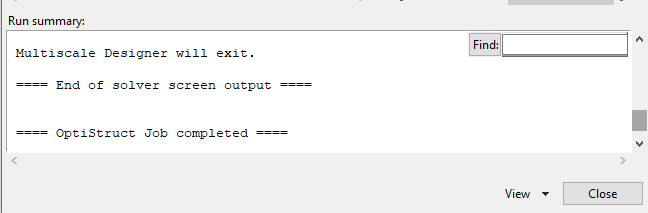
In addition my run directory is:


Please help me for the issue. Thanks in advance.

