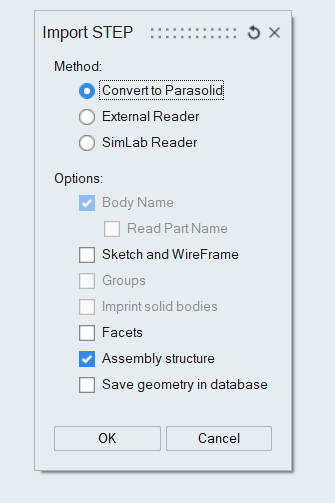Hi,
I import one step file (a lot of fillet & ribs) to Simlab and create mesh.
But I am not clear which options I should choose? May I know your advice?
If I use SL reader, I cannot mesh but if I choose convert to parasolid, it could be mesh (Same input STEP file)