Hello,
I am doing snap fit analysis. There are two errors in my model
1. Error in memory allocation
2. Error 760 Report to listing file
Please tell me why is it so.
2nd error is coming frequently. Means some common mistakes by me every time. Please Guide me accordingly.<?xml version="1.0" encoding="UTF-8"?>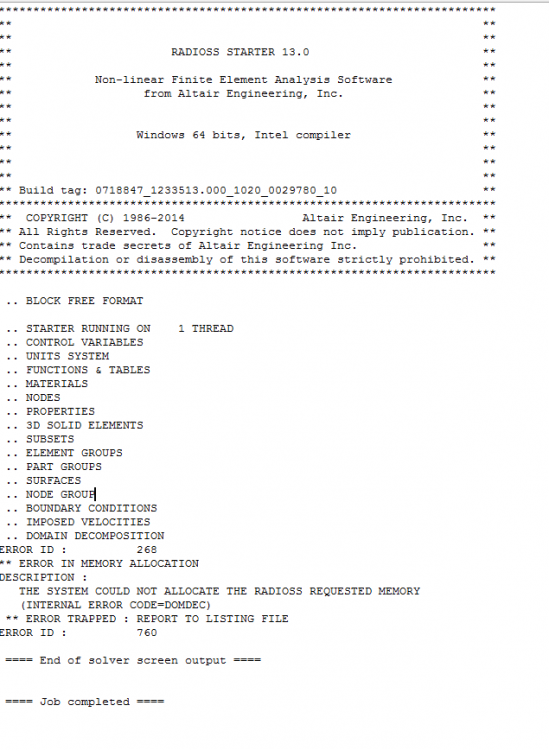
Unable to find an attachment - read this blog