Vibro-acoustic analysis
Hi!
I am a beginner in the Altair package. I am working on topic of vibro-acoustic analysis of e-motor. Currently I am dealing with basics and struggling to extract acoustic noise from HyperMesh-Optistruct analysis. I followed a tutorial on how to export electromagnetic forces from Flux to HyperMesh and then perform freq. response analysis. I manage to extract data about displacement and stress and view the results in HyperView. But I am not able to find any tutorials on topic of vibro-acoustic analysis of e-motor.
Can anyone reference me a good tutorial to follow to achieve this analysis? In further work I would like to close this analysis in an optimisation loop to optimise the noise level with preservation of other electro-magnetic performances.
Thank you!
Best regards,
Rok Hodnik
Find more posts tagged with
@Rahul R is there any chance to get a tutorial of acoustic noise setup in SimLab (placement of microphones and fluid mesh generation) and then acquiring the results in frequency domain? I would like to gain results as shown on the image below.
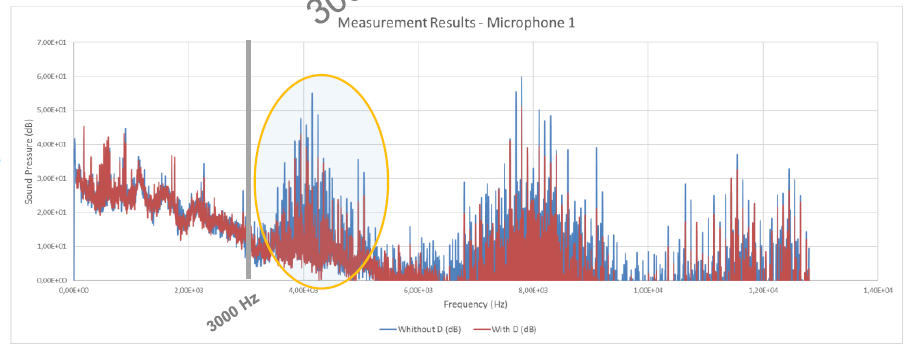
Or if an tutorial does not exist could you share with me finished SimLab and HyperView project?
Best regards,
Rok Hodnik
@Rahul Ponginan @Hyperman @Pranav Hari @Abdessamed can anyone of you help me with above mentioned challenge?
Best regards,
Rok Hodnik
Please refer attached model from OptiStruct Example guide.
OS-E: 5005 Coupling Between Flux and OptiStruct
Please use Simlab latest version 2019.1 for acoustic mesh generation.Download video from below link.
https://ftin.india.altair.com:8443/message/iP37GoBIOYnscoQ4xXQl5B
Sure, I am following proposed tutorials for geometry and mesh. So far no problems occurred until this.
Thank you very much for your help! /emoticons/default_smile.png' srcset='/emoticons/smile@2x.png 2x' title=':)' width='20' />
Error is intended in your case.Reason for the error is because of two unconnected bodies.Please refer attached video.
@Rahul R I have hit a problem again that I am not able to solve myself. What could be the problem? When I try to separate nodes I get this message that I think impacts the further process.
Attaching Simlab file below.
Thank you!
The message box should say: Separate nodes completed.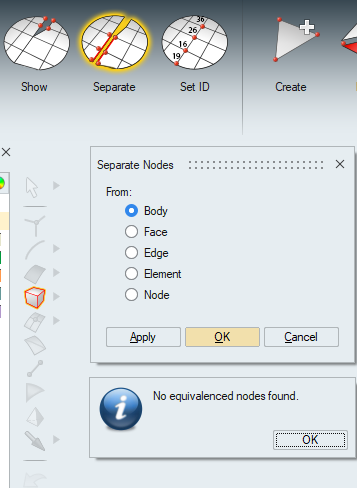
@Rahul R did you maybe manage to solve the error?
If i ignore the above mentioned problem and proceed the video tutorial I get this error message that I think is connected with the node separation problem listed above.
Error in Output window:
Face ID : 6762, Cad ID : 153, Body ID : 6022
Area : 11018.9
Number of Edges : 26
Color : 0, 0, 0
Validating the bolt edge '7044'.
Identified as through hole.
Validating the bolt edge '7040'.
Identified as through hole.
Validating the bolt edge '7030'.
Identified as through hole.
Creating RBEs and Bars for the bolt edge 7040.
Matching bolt edge is 6972.
No slave node is found for matching edge. Check scale factor/RBE diameter. Failed to create head.
Creating RBEs and Bars for the bolt edge 7030.
Matching bolt edge is 6970.
No slave node is found for matching edge. Check scale factor/RBE diameter. Failed to create head.
Creating RBEs and Bars for the bolt edge 7044.
Matching bolt edge is 6982.
No slave node is found for matching edge. Check scale factor/RBE diameter. Failed to create head.
Thanks!
It seems bolt creation step was not done correctly and that's what is highlighted in above error. It failed to create bolts because of face was inverted in some region during the join process .Please use the updated .slb files.


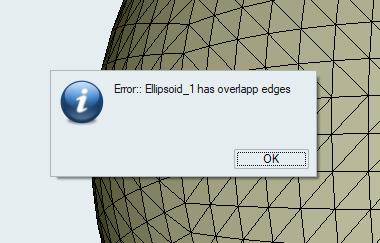
Please check below link for SimLab Multiphysics Webinar.Reduce electric motor noise with this integrated multiphysics workflow to optimize your motor design processes.
https://web.altair.com/simlab-multiphysics-emotor-webinar