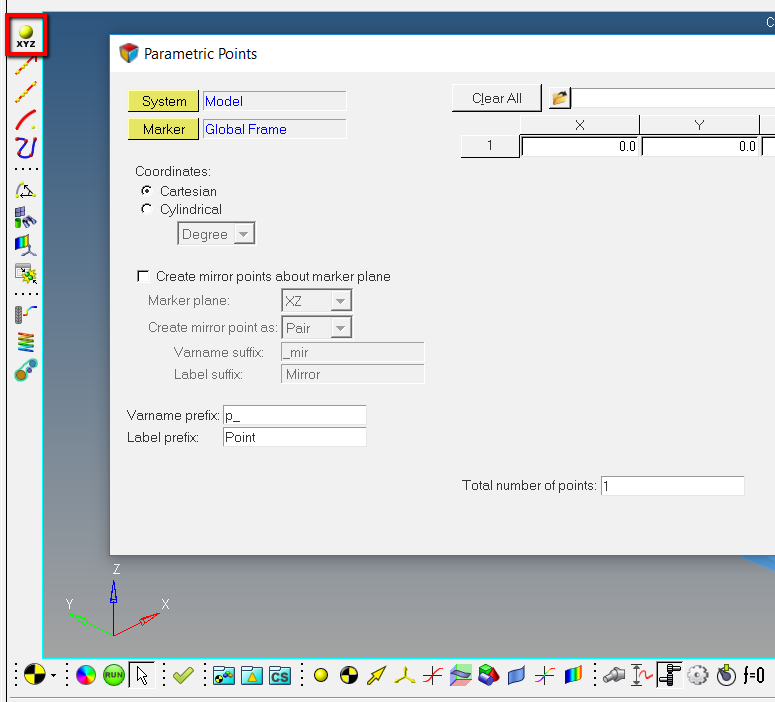Points in a different coordinates system
Hi,
I'd like to create points in a different coordinates system than the origin one but I can't find the option.
For example I create a marker, I orient it with angles compared to the origin, then I would like to create points in the coordinate system of the new marker. How can I do it without doing manually all the cosinus/sinus transformations ?
Thanks !
Find more posts tagged with
You are welcome /emoticons/default_smile.png' srcset='/emoticons/smile@2x.png 2x' title=':)' width='20' />
Note that, this is kind of a macro tool, that helps in creating points in relation to a marker. Ultimately, the point coordinates in the panel are represented through functions called as location functions such as loc_rel_to, loc_cylindrical etc..
Once these points are created, any modification needs to be done in the panel, by editing these function expressions.
Regards
Praful


Hello -
You should be able to do this by using the 'Parametric Points' tool.
In 2017.2, it is available in the side toolbar as shown in the attached image
Regards
Praful
<?xml version="1.0" encoding="UTF-8"?>