Optistruct
Hi,
I wanted to check, when I run optistruct for topology optimisation, I receive a message after 30 iterations that maximum iterations has reached, and design is infeasible.
What do I do from here, Can I increase the number of iterations.
Find more posts tagged with
Hi,
reduce the iso value and I suggest you to have a look at the attached model and play around with the topology parameters like volume fraction UB and LB, member size, etc...
Hi,
You have to make a decission about the member size. Usually without member size solver gives a results which may have very thin members. This is not desired as it maybe difficult to manufacture such structure, eventhough it is possible the members may fail during operation.
Hi Prakash,
When I chose weighted compliance, it gives me the option to select the load cases. Here should I put the compliance values that I found from doing FEA on the last years design and also it doesn't have the green select button, like it usually does in compliance option.
Hi Prakash,
I am not sure, that by making the volume fraction as dconstraints and weighted compliance as objective is the right way to do it. because it doesn't give results which are similar to the previous bulkhead that I have attached.
This is the result I am getting by doing it the way you have told me.
Also I noticed from the file that you gave me to play around with that the material properties have changed.
Hi Prakash,
How do I save the optimised results as IGES file?
Use Post page : OSSMOOTH option for same.See attached screenshot.
Regards
Rahul R
Hi Rahul,
I tried doing that but I don't have a .grid file.
Rahul and Prakash,
Can you please help me understand how to save the results as IGES. I tried doing it the way Rahul said but it doesn't let me cause it say that I need to upload a .grid file.
Hi,
Turn off the Grid option. Change the option from AutoBead none to avoid. You dont need a .grid file.
Hi Prakash,
I have a quick question. In which units does Hyperview display results that I have attached below. If my The forces and length are in N and mm, while the material young modulus is in MPa, and density is in t/mm^3
Is the displacement result in (mm)?
Von mises is it in (MPa or psi)?
yes displacement would be in mm & Stresses in MPa or n/mm2 asper above mentioned units.
HV doesnt follow units system.whatever units consistency you have maintained according you would get results.
Regards
Rahul R


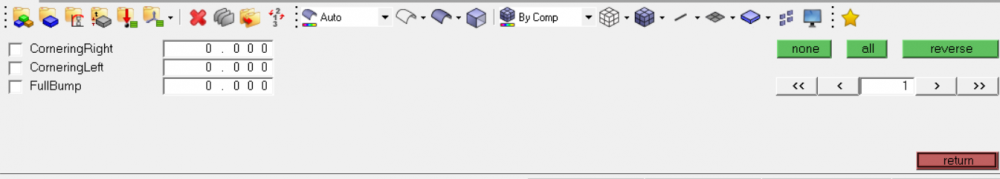
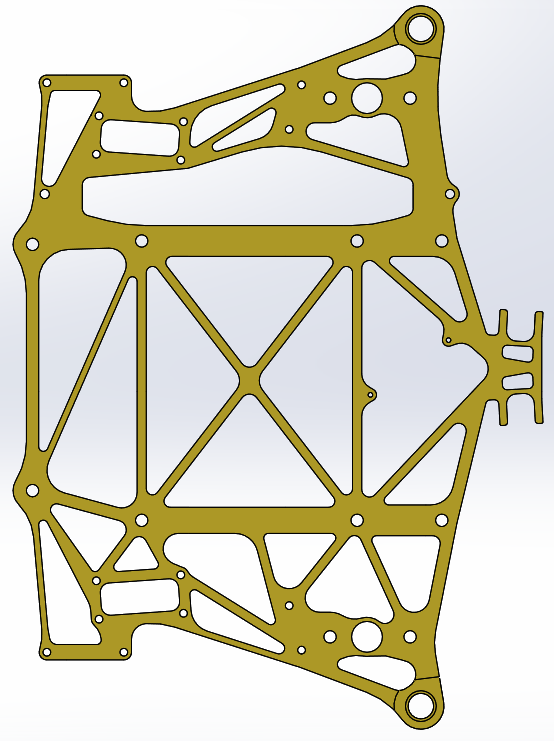
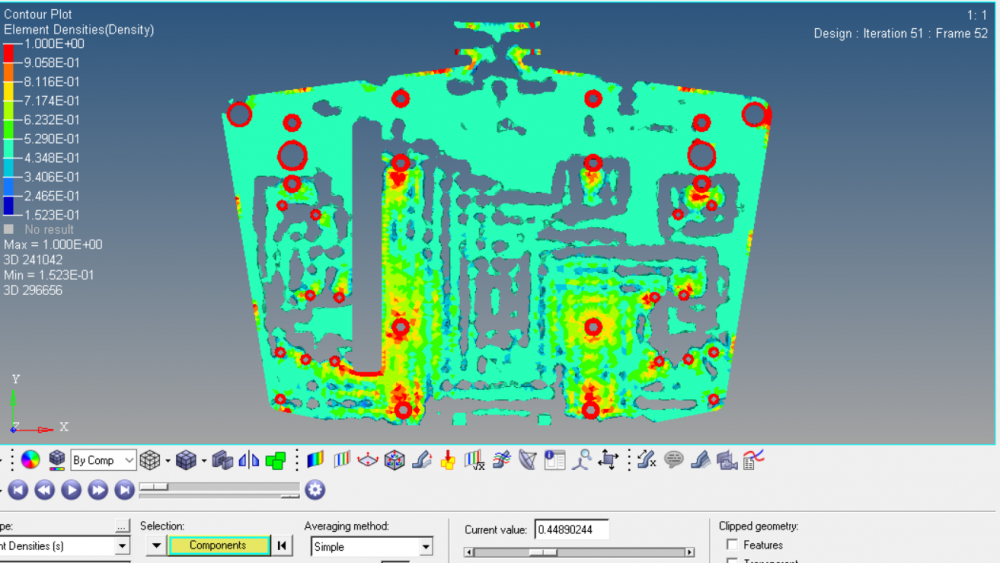
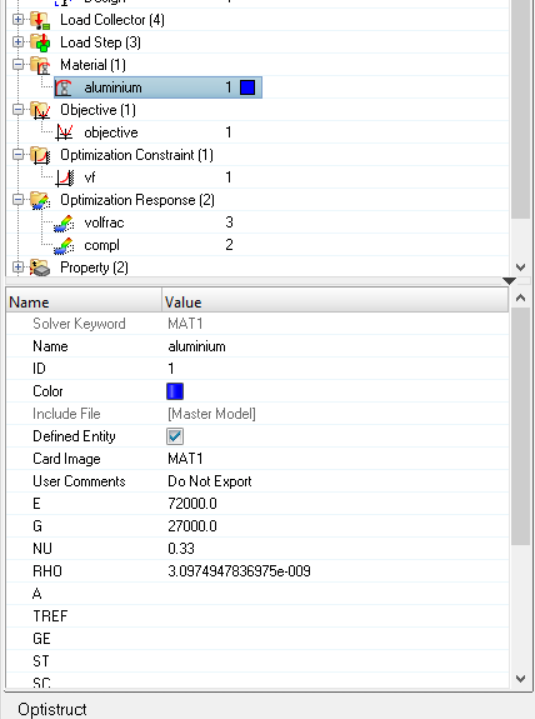
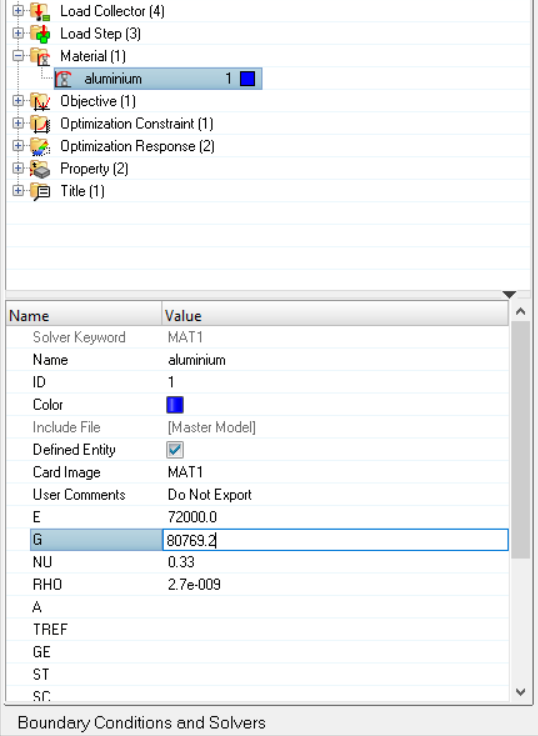

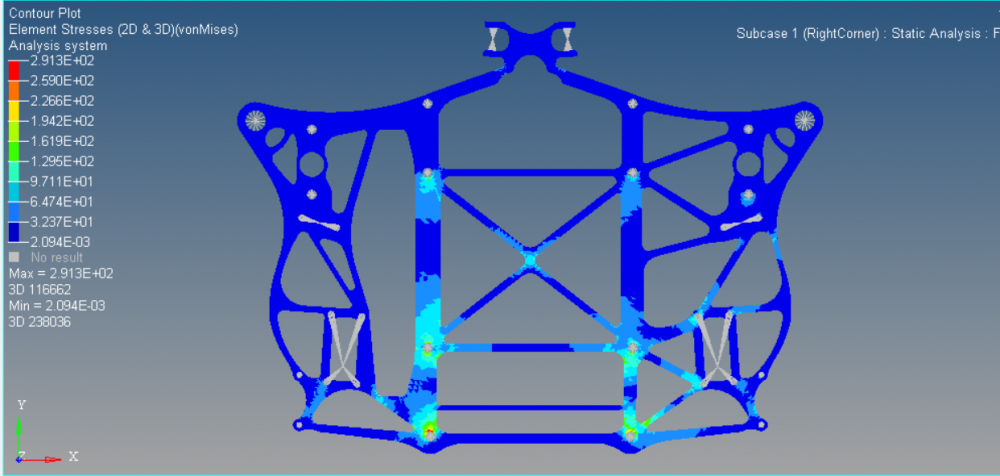
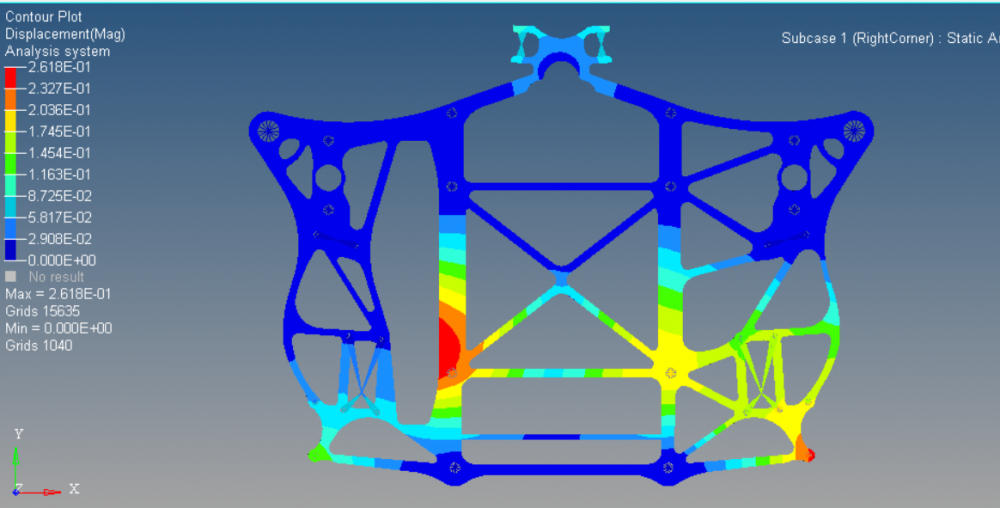
Hi Prakash,
What am I doing wrong?