Find more posts tagged with
Sort by:
1 - 3 of
31
Hello Alpha
Thanks for your explanation.
Currently in SimLab you can check the time step using the Quality Check tool from Mesh > Verify > Quality.
After applying Material & Properties, select the bodies and check the time steps based on the appropriate element types.
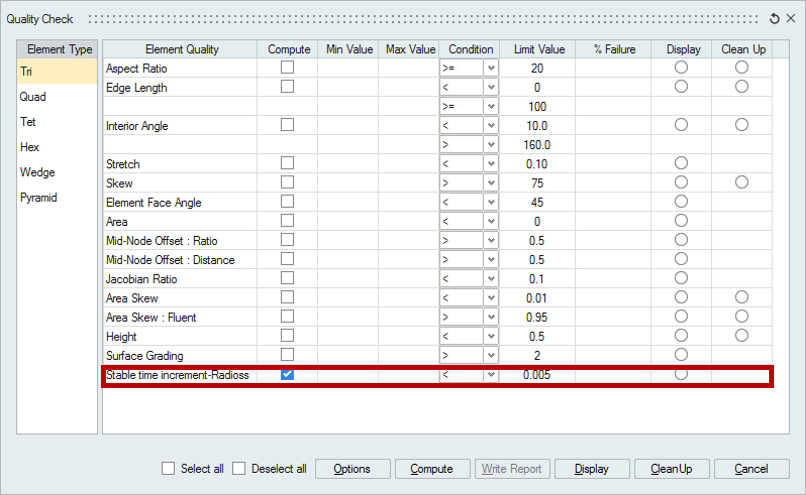
Kindly let us know if you have any concerns.
Thanks & Regards
Nantha Kumar N

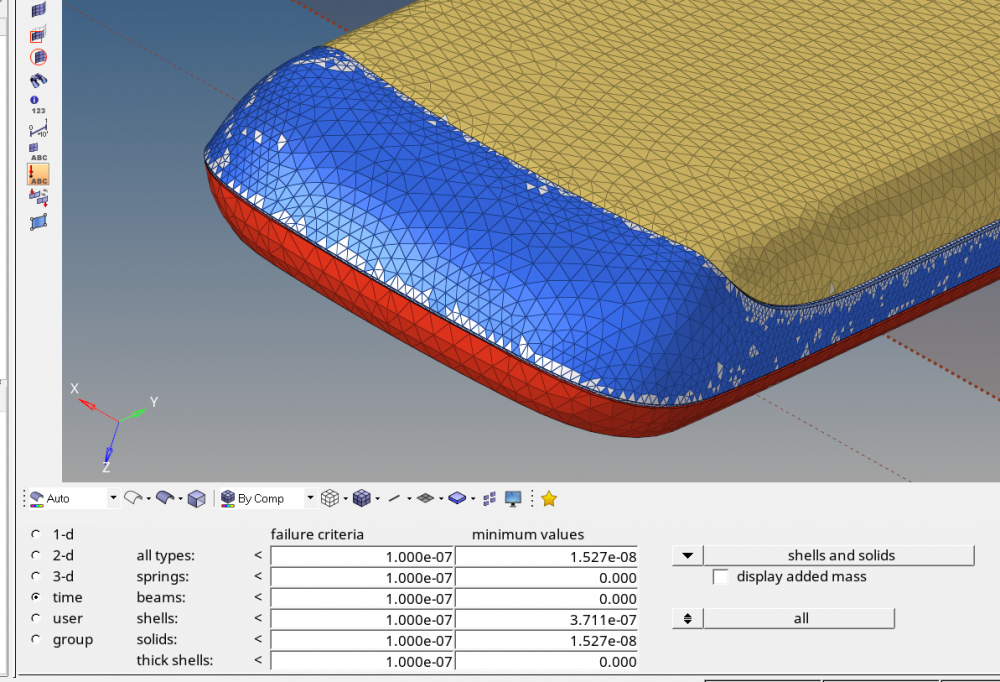
Hello Alpha
Can u kindly elaborate on your query.
Thanks & Regards
Nantha Kumar N