Request for Advice on Drone Landing Simulation
I apologize for the length of this message.
I have been working on this simulation for a very long time, but it is still not going well, and I’m honestly feeling so discouraged that I’ve started wondering if I should leave school.
I feel I’ve reached the limit of what I can do alone, so if anyone is available to take a look, I would be truly grateful for your help.
I am currently running simulations to compare the landing behavior of a drone in the following two cases:
- A drone with standard legs only
- A drone with granular damper legs equipped with shafts and springs
Model Overview
- The CAD model is solid, but the real wrench is hollow, which leads to a significant difference in mass.Therefore, I measured the actual mass of the wrench and adjusted the material density in MotionView so that the total mass of the model matches the real object.
- Leg Material: Aluminum alloy is used.
- Ground Material: Since the goal is not to evaluate shock absorption by the ground, but rather to clearly observe the energy absorption of the legs, I used steel to create strong rebound forces from the surface.
Questions
1. About Contact Settings
When I previously asked for advice, I was told to adjust the stiffness (K) and damping (C) based on the penetration depth.
In this case, since the ground is assumed to be steel, I am aiming to keep the penetration depth below 0.01 mm.
However, when I increase K, the penetration depth decreases at first, but beyond a certain point, it starts increasing again, which has been very difficult to manage.
I would greatly appreciate it if you could let me know whether this behavior is reasonable, and what appropriate settings might look like.
2. About Output of Acceleration and Impact Force
I was able to obtain a graph of the height (Z-coordinate), but I’m not sure how to output the following:
- (a) Acceleration of the main body relative to the ground (especially vertical)
- (b) Total impact force acting on the main body
I will attach one MotionView file and two EDEM files, and would be very grateful if you could check whether my settings are correct and advise me on the output procedure.
3. About Particle Settings
I’m also struggling with the particle settings in EDEM.
I introduced granular dampers to reduce impact force and rebound, but paradoxically, adding particles actually increases the rebound, which defeats the purpose.
The particles are made of elastomeric material, but if I lower the Young’s modulus any further, EDEM displays the value in red, so it seems I’ve reached the lower limit of what’s acceptable.
Also, if I enable interaction between particles and geometry, the particles fly out of the container, so I haven’t been able to apply this setting at this point.
As for the particle material, I am open to any option that reduces rebound and impact force acting on the main body.
Here are the current Hysteretic Spring Model parameters used for particle–particle interaction:
- Interaction: Viscoelastic Bead : Viscoelastic Bead
- Damping Factor: 0.9
- Stiffness Factor: 0.6
- Yield Strength (Pa): 5.0 × 10⁶
I will send the files related to my current simulation for your review.
If there is anything missing, I will supplement it immediately.
Thank you very much for your time and support.
Find more posts tagged with
Hi @Armstrong ,
Going off of @GTT Adam post. For computing the total force acting on a body, what you can do is generate a force output on that body in question.
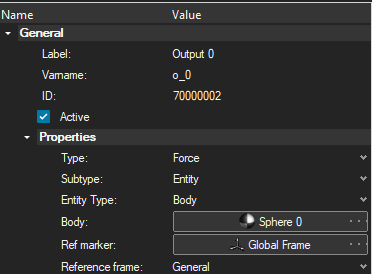
This will generate force output on all of the entities connected to the body. You will need to use Hypergraph to sum all of the forces together (or export the curves as csv files and use excel).
If the geometry of the landing gear is complex and you believe it is interfering with the contact. What you could do is implement a single point contact force on each leg. Deactivate the contact entity, implement a force on each leg and use the IMPACT function.
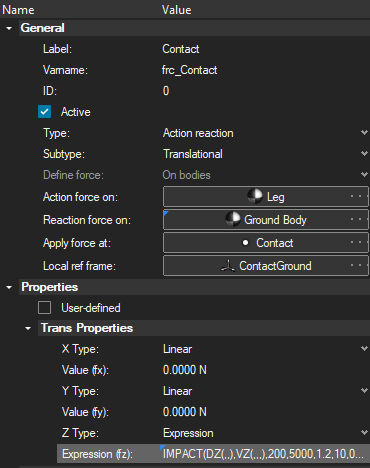
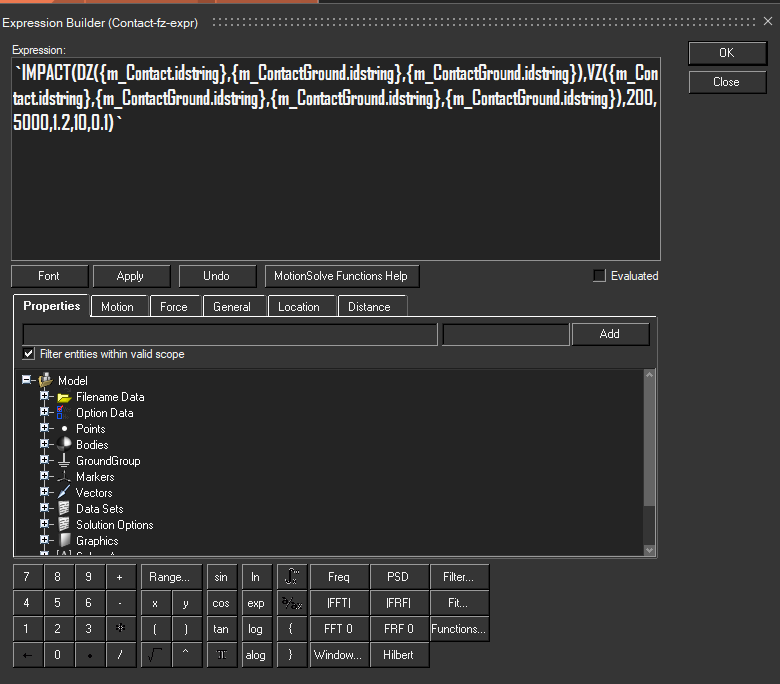
For more reference on the impact function you can refer to our detailed help site here
We also have this implemented in a lunar landing model. To access the model, please reference our community article here
Best,
Christopher Fadanelli
Hi, on the EDEM side the parameters all look OK, however its likely the time-step causing the explosion. If you run at 5% of the Rayleigh time-step it should be a lot more stable.
Also you could use the EEPA model as an alternative to Hysteretic Spring. They act very similar if you don't include cohesion in EEPA and it gives you a recommended time-step to use:
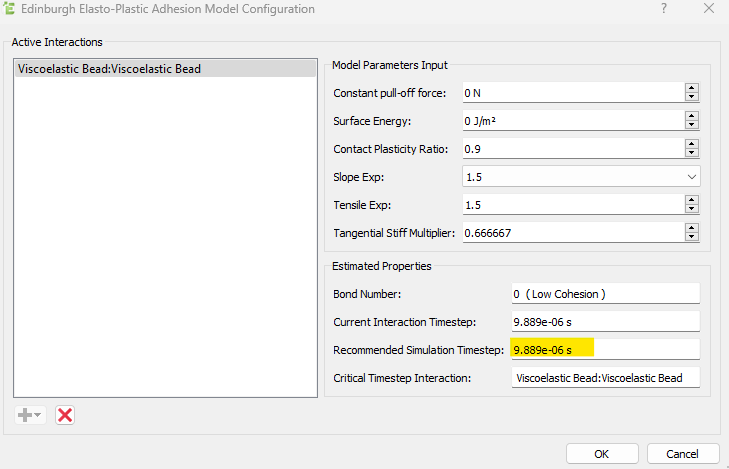



Hi @Armstrong,
This is quite a lot to unpack! However, most of these topics appear to be very manageable. Please find some tips below.
MotionSolve Contacts:
For simulating contact, the best practice is to use the Impact method with default stiffness and damping. If you notice penetration into the objects, then you need to incrementally increase the stiffness to reduce penetration. You will then need to steadily increase the damping to match expecting landing behaviour (with respect to oscillations). Lastly, the penetration depth parameter is not how much allowable penetration is allowed, however it is the amount of penetration before the maximum damping force is applied.
More Contact best practices can be found in a great article here:
MotionSolve Outputs:
To measure the acceleration of a body relative to a reference frame, you can create an Output-Acceleration-Entity-Body:
To find the relative acceleration between two bodies, you can write a simple expression-based Output using the ACCZ function:
Where m_box_bottom is a marker located on the bottom of the falling box and m_ground_plane is a marker located on the top of the ground plane object.
In a similar manner, the Output-Force-Entity-Body method can be used to provide the total force acting on a Body, excluding Contacts. You can however write an Output-Expression that adds those Outputs together, so have a single summed output. Or you can just add them together in post-processing.
Particle Settings
Unfortunately, this falls outside my range of expertise, so I will have to nudge @Stephen Cole or @Eric_Veikle to likely speak to this topic.
Sharing Files:
When sharing MotionSolve models, you must export them as a Model Archive. Can you please reattach the models as zipped model archives?
(File >> Export >> Model >> Archive Model & Create Zip File)
Hope this helps!
Adam Reid