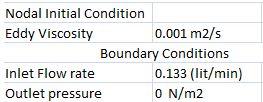Hello,
I am trying to estimate the backpressure in an exhaust muffler with input as flow rate in lit/min corresponding to the engine speed and outlet BC as pressure. I am new to CFD analysis, so I would like help on how to check pressure drop result in AcuField view. I find it a bit difficult to understand the user interface of AcuField view. I have uploaded a snap of my Boundary condition below.
Thanks,
Srivatsan
<?xml version="1.0" encoding="UTF-8"?>