hi all,
I'm using Paraview for post-processing AcuSolve result.
The process i used is:
1. use AcuOut to convert AcuSolve result into Ensight format.
2. input Ensight format file into Paraview.
Basically, i can see the result in Paraview for both steady state and transient analysis.
However, for simulations which contains mesh movement, i cannot see the moving mesh in paraview. Everytime when i move to the next frame, the mesh disappear.
Does anyone have the solution for my case?
This is the settings in AcuOut i used:
<?xml version="1.0" encoding="UTF-8"?>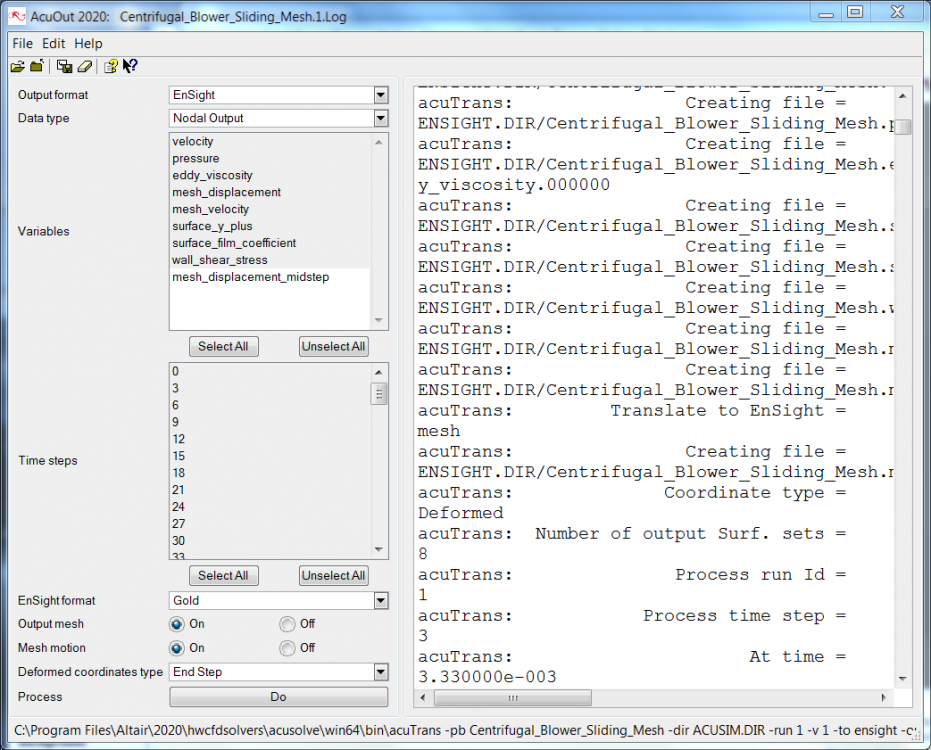
Result loaded in ParaView:
<?xml version="1.0" encoding="UTF-8"?>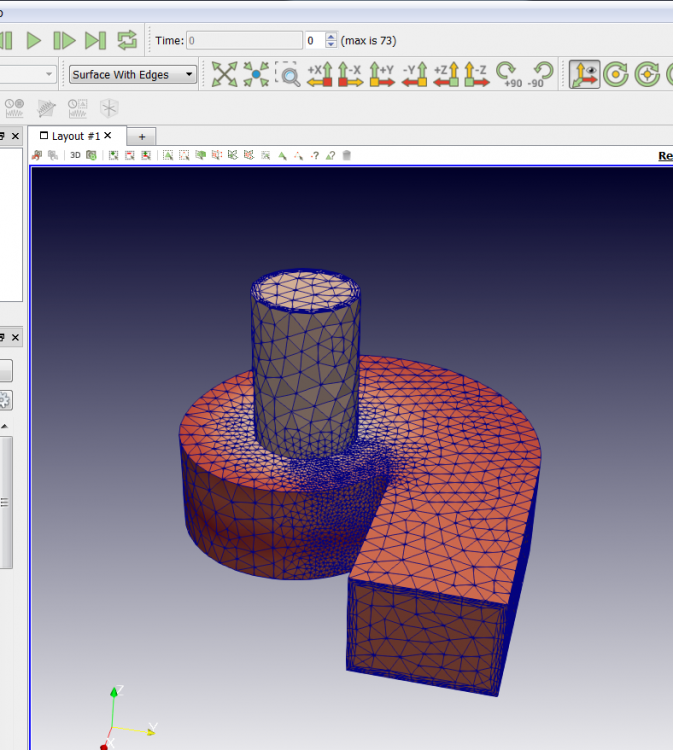
Mesh dissappread when i move to the next time steps:
<?xml version="1.0" encoding="UTF-8"?>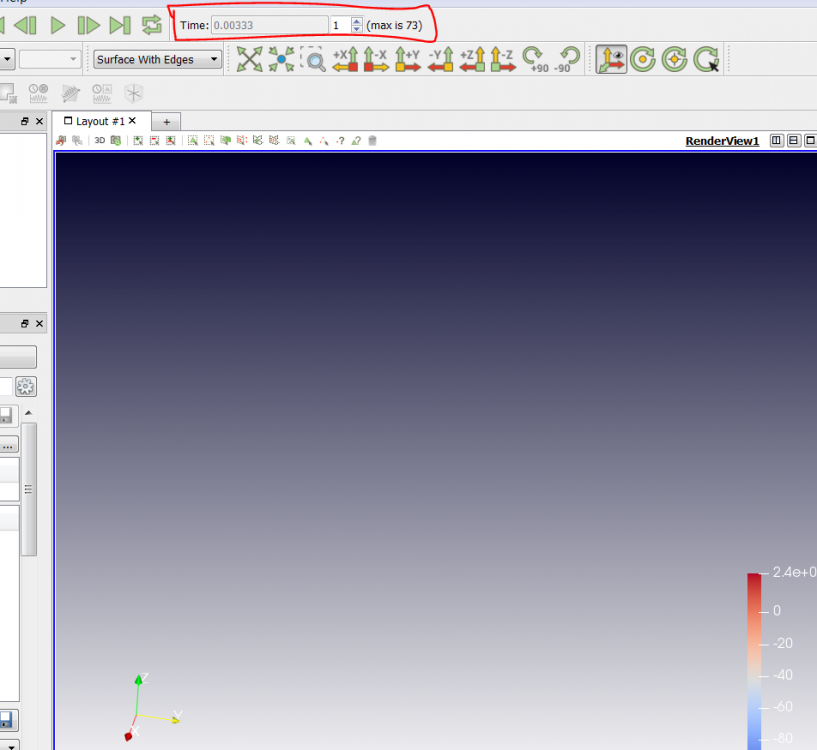
Thanks in advance!