Find more posts tagged with
- Leave the condition class on "custom filter"
- Click on the "Filters..." button
- Select your prediction column on the left
- Select "equals" in the middle
- Select or enter "true" on the right
But "true" does not necessarily mean "correct" here... ;-)
In order to use the filter correct predictions, you indeed need both a label attribute (containing the information what value actually is correct) plus a predicted label (which is compared against the true values in the label column). If the label is missing, this particular filter option of course does not work then.
What you are looking for is just a regular filter:
The result will be all examples (i.e. rows) with a value of "true" in the prediction column.
Hope this helps,
Ingo
Hi Ingo
Thank you for answering.
In my case I have:
1. An unlabeled dataset.
2. The model (built elsewhere) is applied to the unlabeled dataset and the result is a new attribute is added to the dataset with the prediction.
How can I have a label where my data is unlabeled? I already tried what you proposed but the prediction attribute doesn't show at all when inside the "custom filter".
I am probably doing something wrong but I don't get it.
Hi Ingo
Thank you for answering. I still have some issues...
In my case I have:
1. An unlabeled dataset.
2. The model (built elsewhere) is applied to the unlabeled dataset and the result is a new attribute added to the dataset with the prediction.
How can I have a label where my data is unlabeled? I already tried what you proposed but the prediction attribute doesn't show at all when inside the "custom filter".
I am probably doing something wrong but I don't get it.
Thanks
Edi
If you are using "Select attributes" anywhere in your process then you'll need to select the check box "include special attributes." If you are using "Filter Examples" just try running the process once without the filter set to allow the metadata to propogate, and then your attribute should be avilable in the customer filter dropdown. You might also want to check the "synchronize meta data with real data" option under the "process" menu at the top. After that it should work as Ingo stated. I tried it with one of my datasets and the prediction attribute shows up just fine.
If you are using "Select attributes" anywhere in your process then you'll need to select the check box "include special attributes." If you are using "Filter Examples" just try running the process once without the filter set to allow the metadata to propogate, and then your attribute should be avilable in the customer filter dropdown. You might also want to check the "synchronize meta data with real data" option under the "process" menu at the top. After that it should work as Ingo stated. I tried it with one of my datasets and the prediction attribute shows up just fine.
Hi Brian
I didn't have any "Select attributes" in the process but the "synchronize meta data with real data" did make the trick.
Thanks a lot!


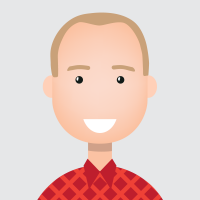
Hi Maed,
does your example set contain both a label and a prediction attribute with the corresponding role?
~Martin