Find more posts tagged with
For setting colors, get model handle and then use SetColor
<?xml version="1.0" encoding="UTF-8"?>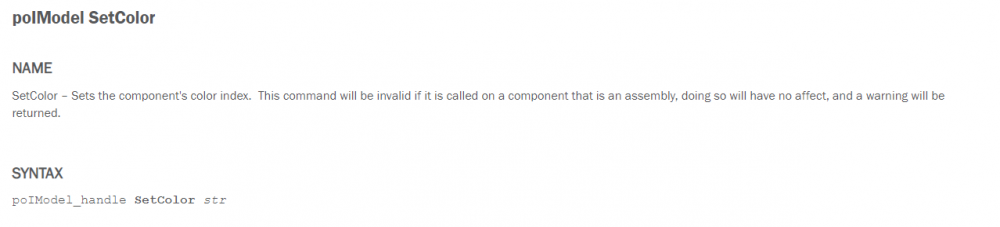
For PPT, use Automatic Report Director (ARD) it comes with Hyperworks 2019, for earlier versions you will have to install it though PSO installer,
https://connect.altair.com/CP/downloads.html?suite=Packaged Solution Offerings
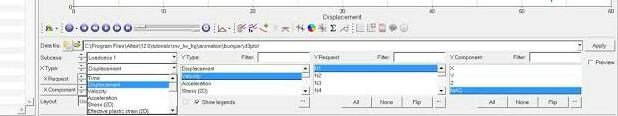
hi thank you lyle ,
I am trying to plot graph with above .and I am getting error at selectYComponent step.
Before that I requested y type and y request and y componentlist also.along with that I used build selectYComponent.though I could not able to get selected YComponent.could u please assist me .. below is the process I followed
hwi GetSessionHandle sess;
sess GetClientManagerHandle mgr plot;
mgr GetBuildPlotsCtrlHandle build;
#step2:getting y type successfully
#step3: getting y request successfully
build SelectYComponent {“ MAG”};-this is not coming and getting error.
anything do we need to do to get Y component ?.
thank you in advance Lyle.
Hi Lyle,
your suggestion is very useful..thank you for that.
Below is the code for generating curve plot with the below set options.with this I could not able to generate plot..could you please help me in this.where am I getting wrong.can you please check below code ..
hwi OpenStack
hwi GetSessionHandle mySession
mySession GetClientManagerHandle mgr plot
mgr GetBuildPlotsCtrlHandle bp
bp SelectDataFile 'file_name' true;
bp GetSubcaseList
bp SetSubcase 'subcasename:'
bp GetDatatypeList true;
bp GetComponentList true;
bp GetRequestList true;
bp SetXDatatype 'time'
bp SetYDatatype 'Displacement'
bp SetYRequests {'Node 10'}
bp SelectYComponents {' MAG'}
bp GeneratePlots;
mySession ReleaseHandle
mgr ReleaseHandle
bp ReleaseHandle
hwi CloseStack
Thank you in advance

Once you get the IDs, you can use
poIResultCtrl_handle GetSubcaseLabel idto get the labels.
regards,
Livil