Hello,
I want to transform my 2D model into a 3D model. So I imported the Flux object. Now I have my faces and the Sketch. The Nature of the imported geometric entities is 'NO_EXIST'. I change it to 'STANDARD'. I create a Transformation:
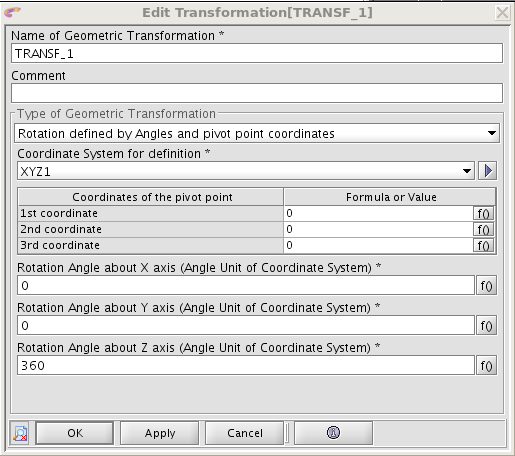
Then I wanted to extrode the faces:
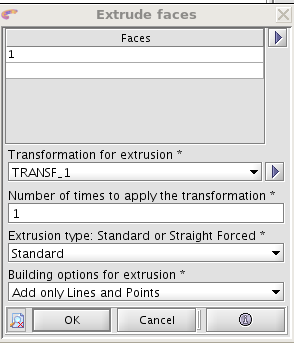
After that I want to build the faces with the command: [Geometry] -> [Build] -> [Build faces]
But then the following error appears:
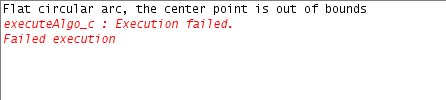
What does it mean?
The geometry has no defects.
Is it generally possible to make a 360 degree Transformation?
Thanking you in advance.