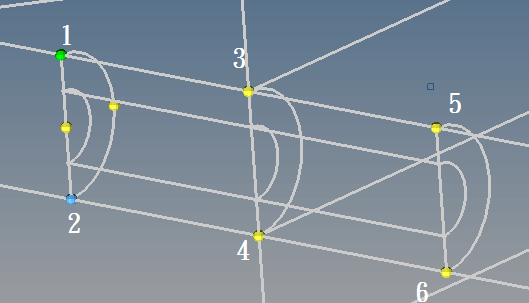Hello,
I have a half cylindrical structure trimmed into two parts (as shown in the picture).
When I measured three parallel edges (point 1-2, 3-4, 5-6), I found the edge 3-4 in the middle has different length, 1.557mm, from the rest two (1-2, 5-6), 1.558mm. The difference is small, but I'm perplexed about length inconsistency because the half cylinder is simply trimmed with a vertical line in the middle. It is a simple trim. The angles 124, 243, 431, 312 are all 90 degree. Edge 1-3 and 2-4 have equal length. I just cannot understand why the edge 3-4 is shorter than the edge 1-2 after trimming. It does not make sense mathematically. Any thoughts will be appreciated, thanks!
Ryan
<?xml version="1.0" encoding="UTF-8"?>