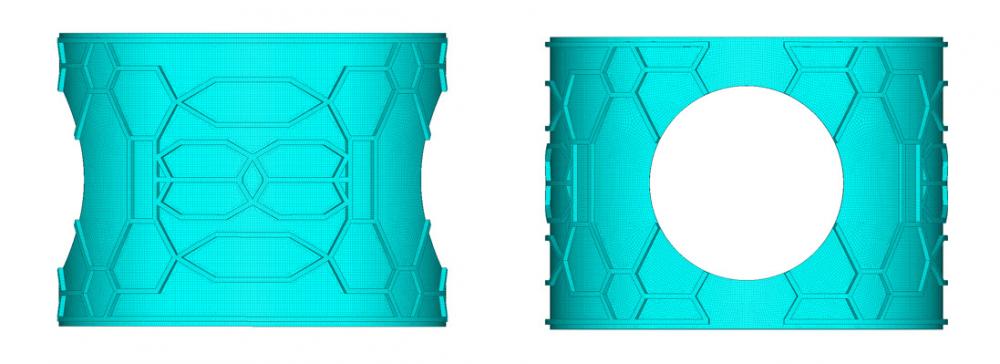Hello All,
I created simple cylindrical shell with a hole at the center and i wanna make this shell stiffer by adding ribs on its surface thus i need to perform topography optimization in order to get ribs configuration and i did as you can see in attached picture. But after i added ribs(stiffeners) to base model and run it under the linear buckling loading , i came up with less critical load than i got from the model without any ribs so i am confused now how it could be possible.
I picked objective is to minimize response which was 'buckling' is there anyone knows what could be the correct objective to get correct ribs configuration? Aim is to make more stiffener structure under the linear buckling loading.
<?xml version="1.0" encoding="UTF-8"?>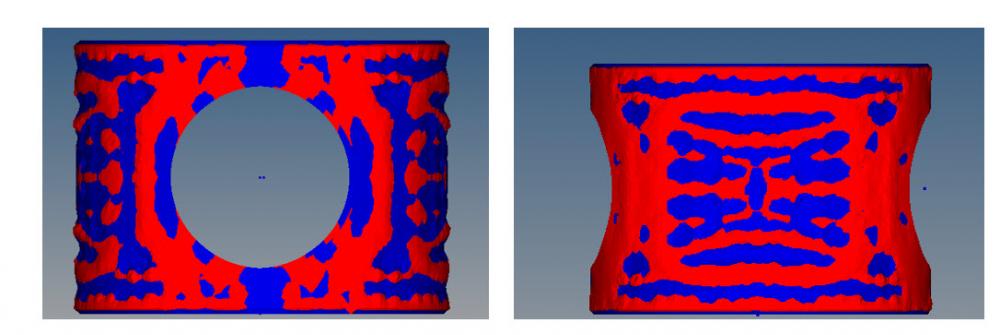
<?xml version="1.0" encoding="UTF-8"?>