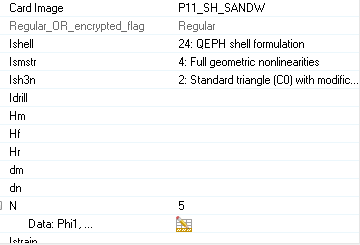I created an composite part with P11_SH_SANDW but when i can for check it showed some errors because a material was not assigned to the property. what kind of material should i assign and what values should i give for the same. I have attached the screenshot of the error and part defined.
<?xml version="1.0" encoding="UTF-8"?>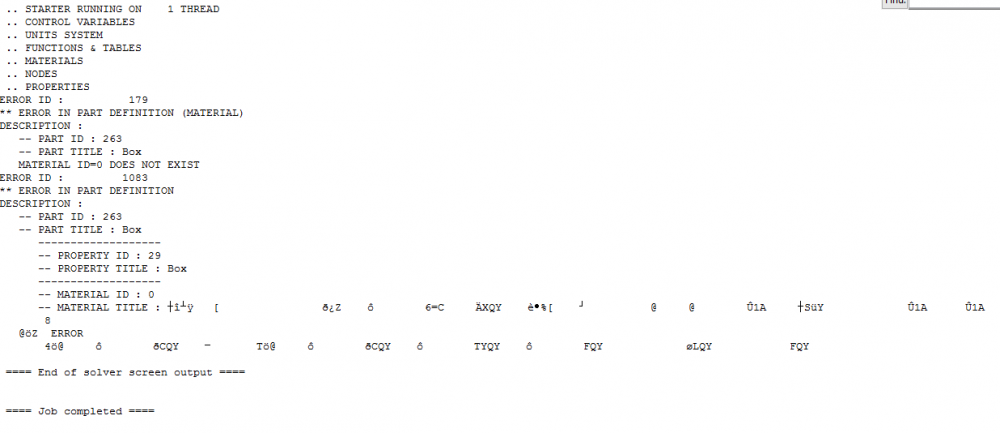
<?xml version="1.0" encoding="UTF-8"?>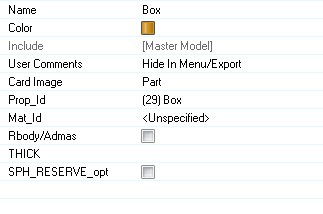
<?xml version="1.0" encoding="UTF-8"?>