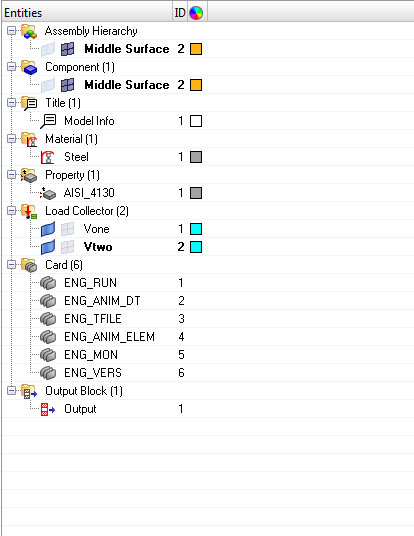Hello,
I'm getting this error while solving.
I reflected the meshed model of the chassis and gave initial velocities in opposite directions
Used entity for master and sets for slave to get red and blue, using comps for both master and slave gets the master surface empty
Gave eng control cards
Updated all the elements elem type in 2d-> elem types.
Still getting this error in solving and these messages in model checker.
Its urgent
Thanks in advance
<?xml version="1.0" encoding="UTF-8"?>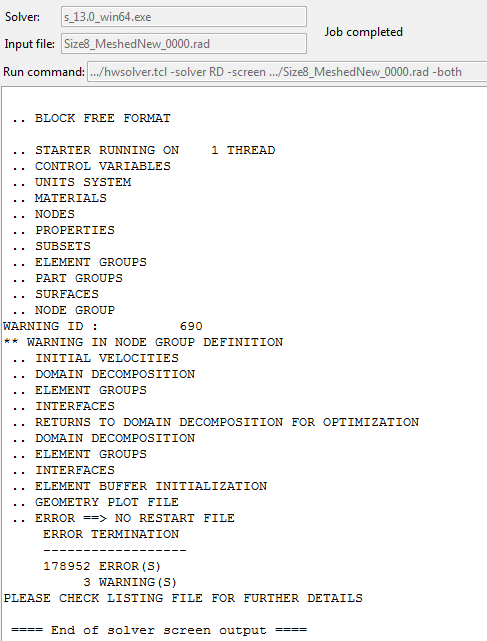
<?xml version="1.0" encoding="UTF-8"?>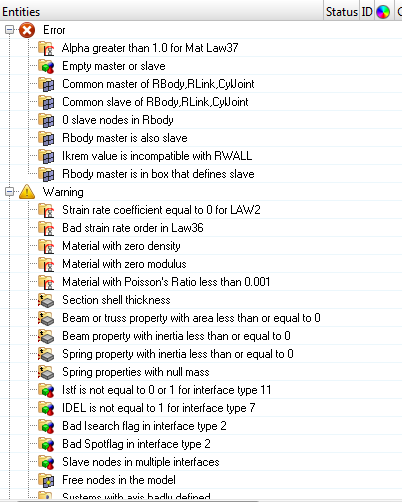
<?xml version="1.0" encoding="UTF-8"?>