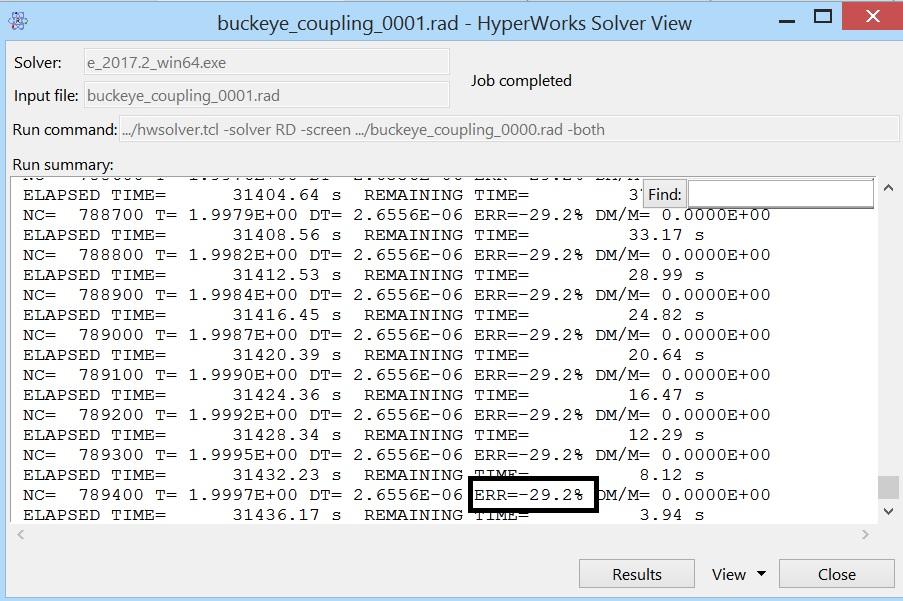Dear all
I have a query regarding the ERR percent which can be seen in 'HyperWorks Solver View' while running an analysis in Radioss (Image attached below). While solving a problem, at the start of solution I was getting ERR ' 0%' but as the process continued the ERR keep on increasing towards 'negative value' and at the end of the solution I found ERR as '- 29.3%'. I can see the results, animations and plot the variables and it seems fine with the expected outcome. But I am unable to understand few things which I have listed below:
1. What does ERR signifies?
2. Does this ERR percentage shows that my result is deviated by ' - 29%' as per software.
3. Since it has a negative sign, does it shows that my error percentage is decreasing? or should it be seen as an absolute value?
4. What should be the ideal scenario of ERR Values we should expect while running a solution?
Regards
Pritish
<?xml version="1.0" encoding="UTF-8"?>