Hi there!
I am a student using my university's license for Inspire Cast. I have run into the issue when attempting to run casting simulations that my simulation will not progress in the solidification stage. It always completes to ~0.15%, but does not progress beyond that. I have left the program running for over 24 hours and have had the same result. My geometry includes the cast parts, a filling system, and risers, as pictured below.
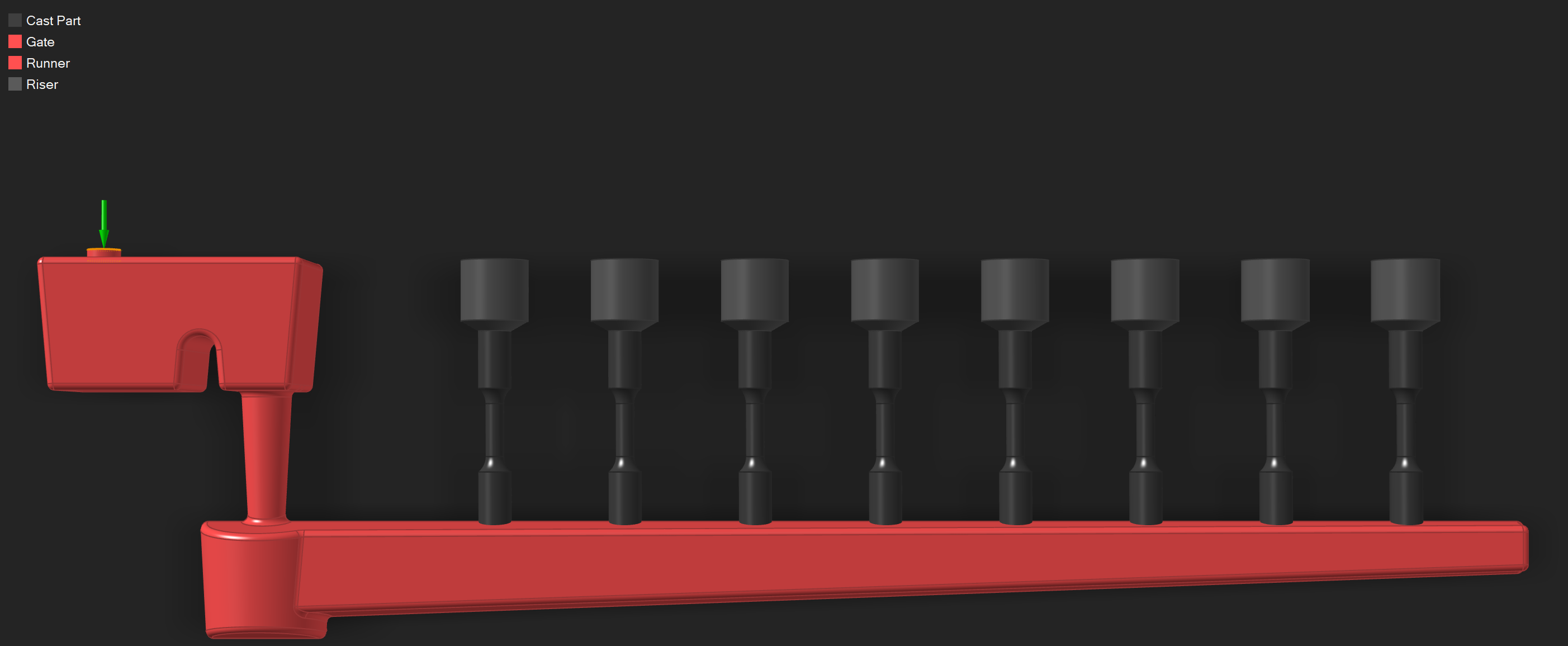
In attempting to troubleshoot this issue, I tried designating the entire geometry to be the cast part. When doing this, the simulation was successful. Why is this occurring? Why can I not appropriately designate the regions of my casting geometry?
In addition to this, there have been several other issues across license users.
- The 2025 version does not work at all. Simulations do not make it through meshing.
- Cannot open software -- when trying to launch the software, it opens for a moment and immediately closes. This only happens on some computers on campus, though this is likely due to a "band aid" IT applied.
- Simulations get stuck in a meshing loop -- they will begin to mesh, make it to 10% complete, then jump back to 0% complete. This repeats indefinitely.
- The filling stage takes a very, very long time -- the fastest time for my geometry was ~1.5 hours, but has taken up to ~3 hours.
- Occasionally, when trying to run a simulation, the software will freeze and crash the computer. I don't think that it is overworking the computers as simulation work is what they are dedicated for.
Notably, the meshing issues and very long filling problem do not occur when the entire geometry is designated as the cast part. Additionally, not all of the problems are the same across different computers. Each seem to have different issues despite using the same geometry and settings.
Any input, ideas, or help is greatly appreciated!