The purpose of this post is to guide you and to get you started with Radioss, through a series of articles that cover the basics of Radioss.
1 Starting with Radioss
First, if you want
- to understand why people are doing Crash analyses (and similar ones)
- and see what Radioss is and for which applications it can be used
- and then follow the setup of a crash box in HyperMesh, starting from mesh to post-processing,
This Simulation of a Crashbox webinar is for you.
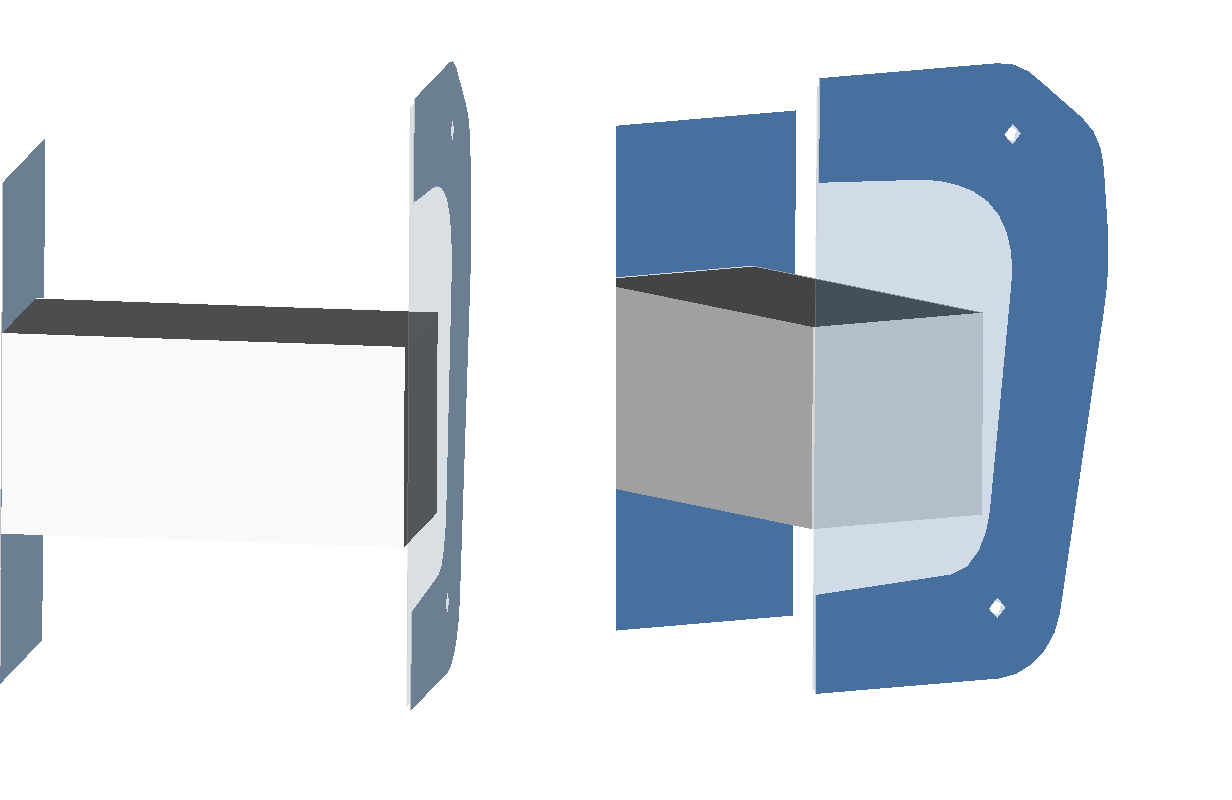
Then, to learn more about Radioss, let me suggest you to start with the Introduction to Explicit Analysis using RADIOSS - A Study Guide. This document is quite complete and is following the Radioss standard training.
In this one, you will find:
- Explicit Analysis fundamentals (from physical problem to numerical model, dynamic equation, explicit scheme, etc.)
- How to run Radioss (input files, output files, run options)
- The different element types and properties (formulations)
- Standard material models and failure criteria
- How to model contacts
- How to constrain and define loading
- What are monitored volumes
- How to simply model bold and welding
- The different types of outputs
- How to control time step
- Various helpful features (added mass, sections, sensors, etc.)
- How to check results (and to debug)
- Post processing
- Several tutorials
Several of these points can be completed by dedicated articles that are exposed just below.
When you are going to create your first model, one of the first things you should think about and fix is: which units you are going to use in this model for length, time, mass, stress, force, energy. These units must be consistent together.
For example, here are the most used ones:
- Millimeters, grams, milliseconds, megapascals, newtons, millijoules
- Millimeters, kilograms, milliseconds, gigapascals, kilonewtons, joules
- Millimeters, tons (Megagrams), seconds, gigapascals, newtons, millijoules
How these units are defined and managed in Radioss are detailed in Unit systems in RADIOSS - Usage of /BEGIN and /UNIT
1.a Materials
Material modelling is a quite large topic, so let’s start with some basics:
1.b Contacts
For contact modelling, this Comparison of Radioss Interfaces will give you an overview of the existing interfaces in Radioss and help you to select the appropriate one, according to your case.
Then you can look at Contact Definition for Crash Analysis, in which the most used contact interfaces are exposed.
1.c Loadings & Helpful features
If you need to apply acceleration or gravity on your model, Gravity (/GRAV) vs Imposed Acceleration (/IMPACC) load will help you to select the appropriate one.
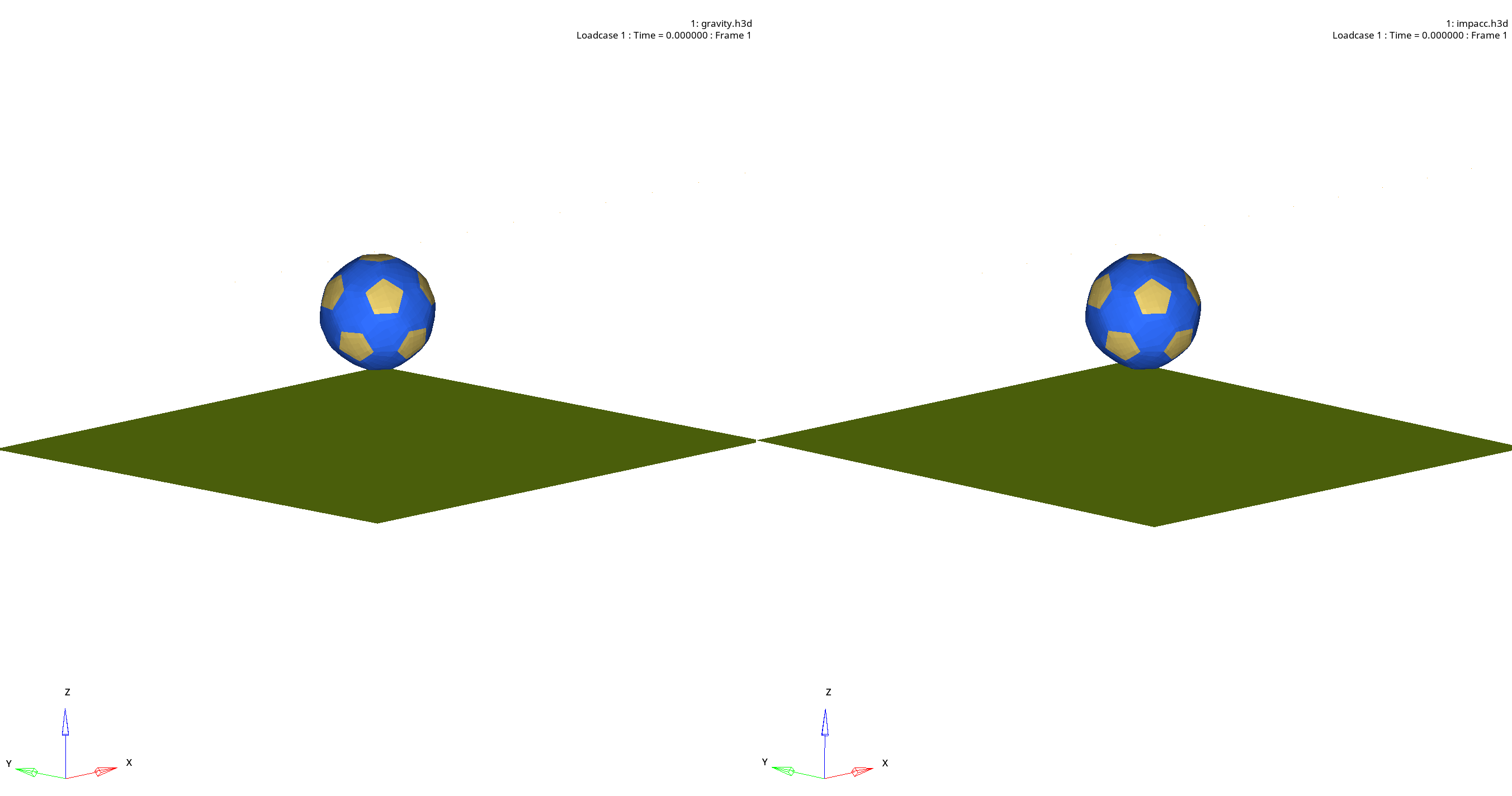
Figure 1: Gravity acceleration vs. Imposed Acceleration
It is often necessary to adjust and distribute the mass of the model, especially when not all the components of an assembly are represented using finite elements. This is usually done using non-structural mass. Several options are available to distribute the mass according to user’s needs and they are detailed in Explanation of all options for /ADMAS in Radioss
Monitored volumes can be used for a wide range of applications and especially airbags and there is several types of monitored volumes (gas, pressure, multi chambers, Finite Volume Methods); to start with them, you can have a look to /MONVOL/GAS: Monitor volume for tire, tank or air bag, Simple example model.
Another helpful feature is sensor. Sensors can be used to active/deactivate different types of entities (contacts, motions, loads, rigids, elements, etc.) according to their status (0 or 1) and there are different types of sensors, according to the information triggering their activation/deactivation (force-based sensors, energy-based sensors, displacement-based sensors, logic sensors, etc.). Sensors can also be used to generate additional animation time steps or to stop the simulation. Here is a simple example on How to Activate and Deactivate Radioss Entity Using a Sensor.
1.d Outputs
There are 2 major types of outputs with Radioss:
- Animation outputs to display deformations, fields or contours on the model
- Time history outputs to plot curves of measurements of specific results
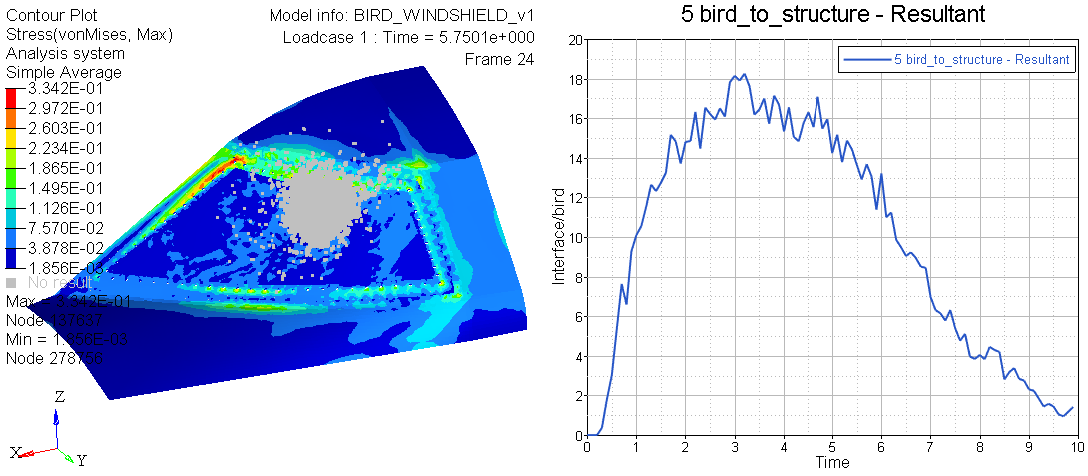
Figure 2: Possible outputs Animations (on LHS) & Time History (or plots, on RHS)
Radioss is currently proposing 2 different types of animation outputs:
- Animation files (with Annn extension), 1 animation file per frame (time step)
- H3D file (with .h3d extension), 1 h3d file per simulation (with all the generated frames)
You will find more details on what could be output as animation and on what are the equivalent options between Animation files and H3D file in ANIM or H3D: Which output should I use in my Radioss simulations?
Regarding Time History, the outputs are by default generated in a single series of binary files (with Tnn extensions), with 1 file per engine step in the simulation. It is sometimes useful
- To write the outputs in separated TH files
- To write them in ASCII (text) format
Time History: How to specify ASCII format and separate time history file
1.e Best Practices & Debugging

If you have followed Radioss modeling best practices, your models should run properly.
If you are facing errors or issues while running your Radioss model, you should
- Start by reviewing the reported Warning(s) & Error(s) from the Starter phase and correct your model accordingly
- Run a Model Checker in Altair HyperMesh
- Review these Debugging Scenarios on Altair Radioss
- Contact the Radioss Community or the Altair Radioss support (if you are eligible to support)
1.f Running
To reduce computation time, it is advised to run Radioss on multiple cores.
To review the possible options and understand the different parallelization methods, you should read Altair Radioss Parallel Computing Methods.
2. Bolts, Joints
In addition to (and to complete) what is exposed in Introduction to Explicit Analysis using RADIOSS - A Study Guide, I would recommend you to have a look to:
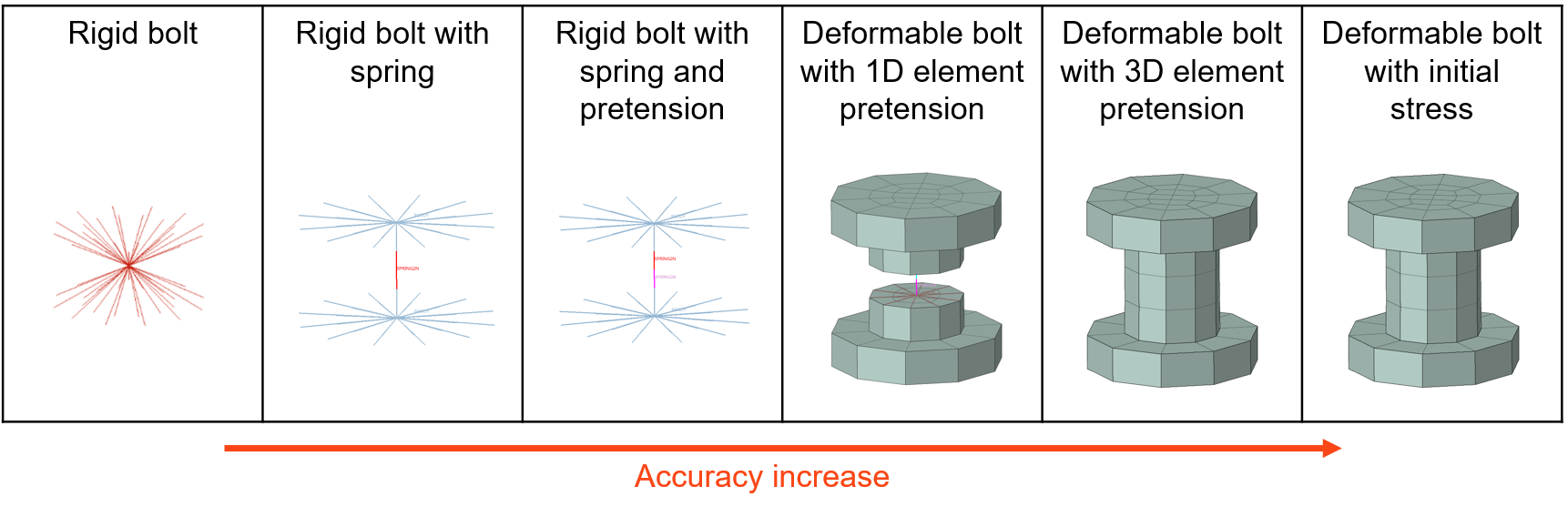
Figure 3: Bolt Modeling for Crash Analysis
3. Model Organization
Now, if you want to organize your models and separate the different parts of it and/or if you have several instances of the same assembly or component, etc., let me recommend you the following posts:
4. New Features
As Altair Radioss is continuously improving, new features are regularly implemented and released; if you want to stay up to date, you should have a look to:
5. Altair Radioss documentation
Finally, you can still have a look to Altair Radioss Help and to different guides: