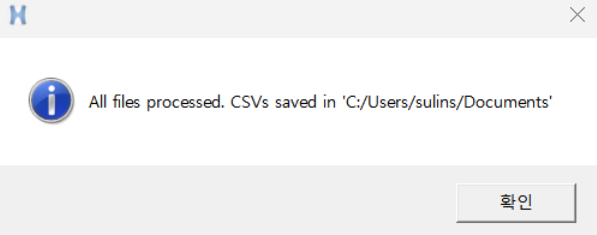This is a TCL script for executing HyperView queries.
Specifically, it uses a foreach loop to output the results from multiple h3d models.
1. Read the h3d file in the current working directory. If a node list already exists, simply modify the number.
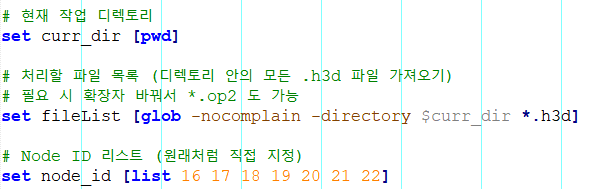
2. Use a foreach loop to list the files in h3d.
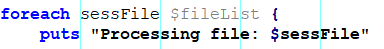
3. Create one set based on the node list. (To select the set in the subcase and extract it as a CSV)
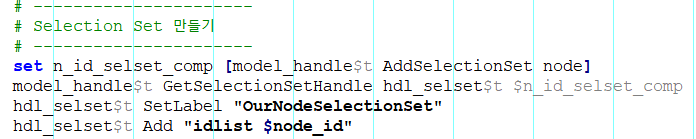
4. Values are output to the CSV file in the following order: node ID, coordinate, contour value.
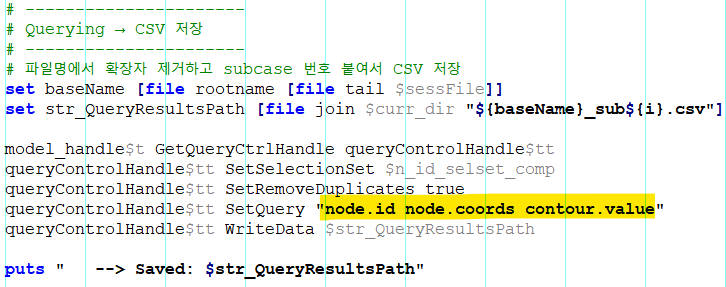
5. As shown in the image below, you can also use it as a batch file by running it in the cmd window.
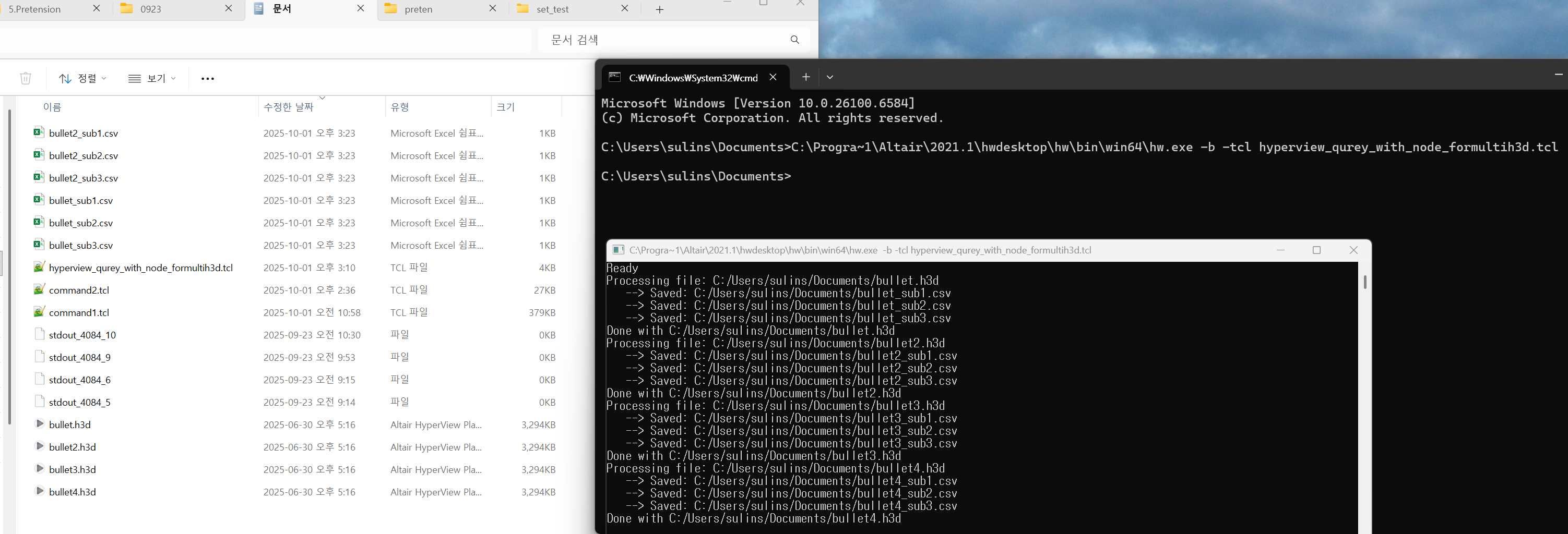
6. When you run tcl, the CSV file is created successfully with the following message.